
October 15th, 2015 by Smile Harney
I have some DV videos recorded by my Sony Camcorder and I want to move them to iTunes and then sync to my iPad, how can I convert DV to successfully watch them on my iPad?
What is the best way to convert DV to MP4? Any recommended DV to MP4 converter for Mac?
If you google DV to MP4, you can find many more questions like the above. This article just shares best DV to MP4 Converter for Mac and Windows as well as a step by step guide on how to Covnert DV to MP4.
iDealshare VideoGo just serves to convert all DV videos, including container files and DV variant versions to MP4 at the highest possible conversion speed and the best conversion quality. It can convert all kinds of DV files to MP4 like convert DV to MP4, DV AVI to MP4, DV MOV to MP4, DVCPRO to MP4, DVCAM to MP4, DVCPRO050 to MP4, DVCPRO HD to MP4 etc
Except for converting DV to MP4 iDealshare VideoGo can also directly convert DV to various video formats to fit for different devices or media players, like converting DV to MOV, DV to FLV, DV to AVI, DV to WMV, DV to ASF, DV to MKV and more.
Besides iDealshare VideoGo has more other functions, like burning video to DVD, personalizing the videos by editing the videos, adding metadata to videos, etc. Additionally iDealshare VideoGo can also support to convert between video formats, including MP4, AVI, MKV, 3GP, ASF, MOV, WMV, etc.
Below will share a DV to MP4 Converter step by step guide for your reference.
Free download the professional DV to MP4 Converter for Mac or Windows version - iDealshare VideoGo ( for Mac , for Windows ), install and run it, the following interface will pop up.

Click "Add file" button to import DV to this DV to MP4 Converter. iDealshare VideoGo can also support you to directly drag and drop DV files and batch DV to MP4 conversion
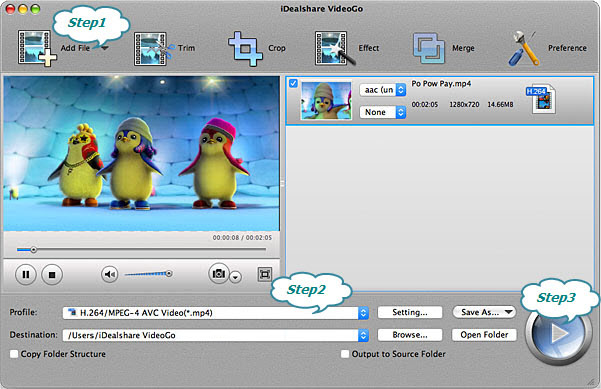
Click "Profile" button to select MP4 as the final converted format.
Click "Convert" button to complete the converting DV to MP4 process.
DV was launched in 1996. To speak generally, the basic version of DV can be opened by iMovie, Final Cut Pro, QuickTime, VLC player, MPlayer, etc, but as for the DV AVI, DV MOV or the professional variants, DVCPRO, DVCAM, DVCPRO HD, they can only be opened by the respective software. So converting DV to other widely used format will bring much convenience.
As a digital video format, DV format is more often used by Sony, Philips, Thomson, Hitachi, Matsushita (Panasonic), etc. On one hand people love DV videos due to its high definition image, on the other hand the incompatibility issues of DV perplex people. For example, you can not play the basic DV videos on iPhone, PSP, PS3, xBox, iPod, Samsung, Windows Media Player, or upload DV to video websites, like YouTube, Facebook. Let alone play or upload the container files packed with DV data, like DV AVI, DV MOV, and the DV variant versions, like DVCPRO, DVCAM, DVCPRO050, DVCPRO HD, etc. In order to solve DV incompatibility issues, we need to convert DV to one more common video format, like MP4 which is more compatible with operating systems, media players, portable devices and others, for which we will need a professional DV to MP4 Converter like iDealshare VideoGo.