
October 16th, 2015 by Smile Harney
Want to extract FLAC from AVI for burning CD to preserve the audio collection, adding FLAC to your music library or playing FLAC on Samsung or Android?
This article just tells you how. AVI, as a widely adopted video format, can be downloaded from many video websites. Sometimes we indeed only want to extract the background music or character dialogues from these AVI files to FLAC, in which case a workable AVI to FLAC Converter like iDealshare VideoGo will get your extracting FLAC from AVI need satisfied easily.
Below will show you the detailed converting AVI to FLAC and extracting FLAC from AVI step by step guide.
Free download this professional AVI to FLAC Converter - iDealshare VideoGo(for Windows, for Mac), install and run it, the following interface will pop up.

Click "Add file" button to load AVI from which you like to extract FLAC to this AVI to FLAC Converter, you can also choose to drag and drop AVI files to iDealshare VideoGo.
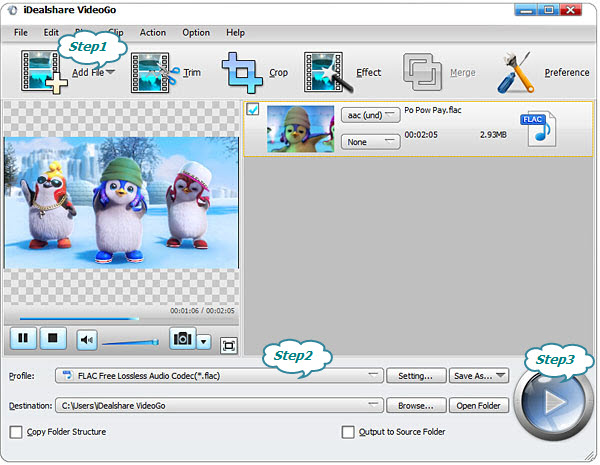
Click the "Profile" drop-down button to select "FLAC Free Lossless Audio Codec(*.flac)" from the "Lossless Audio" category.
Click "Convert" button to start and finish the converting AVI to FLAC process.
Now the high quality FLAC file has been extracted from MP4, and then you can playback the MP4 music in FLAC format on your portable devices.
FLAC supports metadata tag, album cover art, and fast seeking. As an open lossless audio format, FLAC can be used to archive CD to preserve the audio collection, since FLAC can preserve the original soundscape. FLAC can be streamed very fast on modest hardware. Samsung, Android and HTC can play FLAC directly. Windows users can install Media Monkey and JRiver to play FLAC while Mac users can install Fluke to play FLAC and iTunes users can install Apps to play FLAC.
With iDealshare VideoGo, you can extract any audio not limited to FLAC from any video not limited to AVI and play any audio on any devices you like, such as, mobile phones, PSP, MP3 player or edit the audio in any programs or just archive CD audios for audio collection. Try iDealshare VideoGo now!