
September 2nd, 2015 by Smile Harney
WRF is a web file format which is created by WebEx Recorder, containing audio and video data, used for demonstrations, training, and conferencing. WRF files can be uploaded to WebEx sites and users can share these WRF files with others.
Here list some reasons why convert WRF to WMV, AVI, MPG, 3GP, MOV, MP4
Ever got the same problems above? If so, you come to the right place. WRF is not a common video format and incompatible to most media players or editors as well as portable devices. So, if you wish to play WRF with iPhone, iPad, iPod, Android, Blackberry, Samsung, Zune, PSP, Xbox, PS3, iMovie, Windows Media Player, Final Cut Express or Final Cut Pro, PlayStation, etc., you will need to convert WRF to WMV, AVI, MPG, 3GP, MP4, etc.
After searching on the internet, you may get frustrated, because many converters promise can convert WRF files, after installed you will find they actually can't. Some converters only support the normal video format like MP4, AVI, WMV, MOV, VOB, etc. and the uncommon WRF is excluded.
Fortunately, the professional WRF converter - iDealshare VideoGo will easily convert WRF files to WMV, AVI, MPG, 3GP, MP4, etc. on Windows and Mac. In addition, users are allowed to convert WRF simply to iPhone, iPad, iPod, Android, Blackberry, Samsung, Zune, PSP, Xbox, PS3, iMovie, Windows Media Player, Final Cut Express or Final Cut Pro, PlayStation, etc., in order to prevent that users can't figure out which format should be chosen.
Follow the step by step guide to convert ARF to WMV with the help of the ARF to WMV Converter.
Free download the professional ARF to WMV Converter - iDealshare VideoGo(for Windows, for Mac), install and run it, the following interface will pop up.

Click the "Add File" button or drag and drop WRF which you like to convert to WMV, AVI, MPG, 3GP, MOV etc
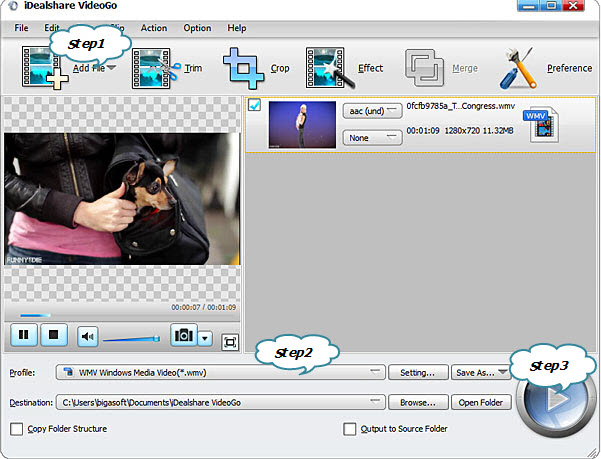
Click "Profile" drop down button to set the output video or audio format or portable devices.
Click "Convert" button to begin to convert WRF files to your desired video format like WMV, AVI, MP4