
October 13th, 2015 by Smile Harney
Want to convert MP4 to GIF but do not know how? If you do, here is your right place to come. This article will show why convert MP4 to animated GIF flash video format, an ideal MP4 to GIF Converter and a step by step guide on how to convert MP4 files to GIF.
MP4, as the most widely used video format on the internet, is adopted by most mobile devices, like Apple, Nokia, Samsung, Android or video websites, like YouTube, FaceBook. And many people like to use the dynamic and wonderful part of the video they record by their mobile phones or they download from YouTube or other video websites as their avatars or signatures in Forum or personal blog to display their character or become more attractive, in which case there comes a question. How to convert the long MP4 video to the short and dynamic format, that is, the animated GIF format? This article will exactly show you the answer to the above question by introducing a professional MP4 to GIF converter named iDealshare VideoGo.
iDealshare VideoGo can convert MP4 to GIF fast and simply but with the best video quality. iDealshare VideoGo can also convert MOV, FLV, WMV, AVI, etc to GIF.
Besides iDealshare VideoGo can convert among many video formats, including MP4, MOV, FLV, WMV, AVI, 3GP, ASF, etc.
Additionally iDealshare VideoGo can edit the exporting video: add subtitles, watermark, split, merge, adjust video volume, frame, etc.
Please follow the MP4 to GIF converter step by step guide to convert MP4 files to animated GIF.
Free download the professional MP4 to GIF Converter - iDealshare VideoGo (for Windows, for Mac), install and run it, the following interface will pop up.

Click "Add file" button to add MP4 which you like to convert to GIF, or you can also directly drag and drop MP4 files to this MP4 to GIF Converter.
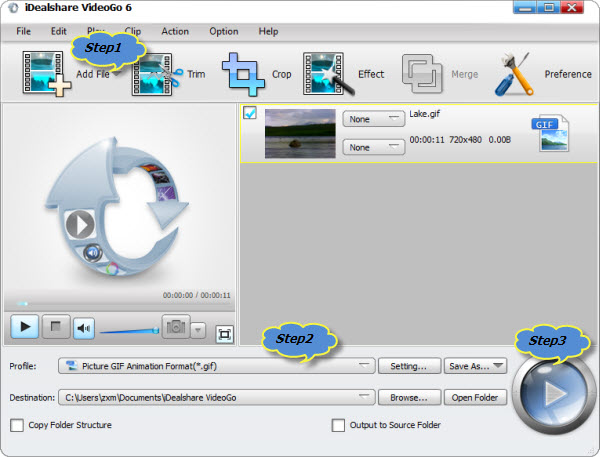
Click the "Profile" drop down button to select Picture GIF Animation Format(*.gif) from "Picture Animation" Category.
Click "Convert" button to start and finish converting MP4 to GIF.
As animated format, GIF has remained one of the widely used video formats on the web since created due to its unique ability of storing multi bit graphics and image data. GIF can work on all kinds of systems, including smart phones.
With iDealshare VideoGo you can easily solve the following converting MP4 to GIF issues: