
January 19th, 2017 by Smile Harney
AVI is a commonly used video container format mainly developed for watching video file on PC, media players or mobile devices, but in some cases if we want to stream AVI online we need to convert AVI to SWF, the most popular video format for streaming. In view of that there are few workable AVI to SWF converters the following article will just recommend you a workable AVI to SWF converter named iDealshare VideoGo that is recommended by users as the best AVI to SWF converter.
The following step by step guide will help you with converting AVI to SWF. It also helps to convert SWF back to AVI
Free download the professional AVI to SWF Converter - iDealshare VideoGo(for Mac, for Windows), install and run it, the following interface will pop up.

You can opt to click "Add file" button to add AVI or drag and drop AVI to iDealshare VideoGo.
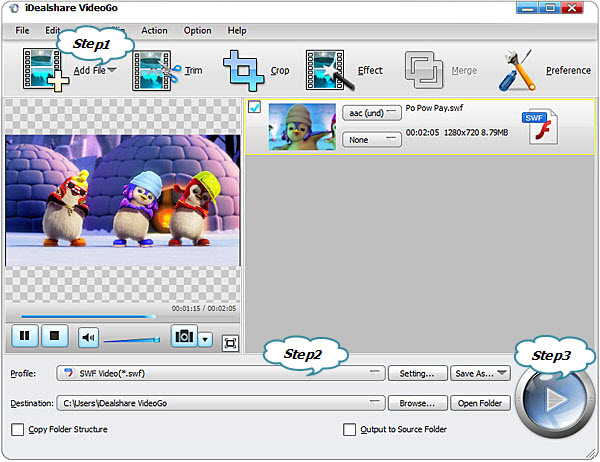
Click the "Profile" button to select SWF from the "Picture & Animation" category; or search SWF from the search text box and then select SWF Video(*.swf) or SWF SWF+HTML(*.swf) as output profile.
Finally click "Convert" button to start and finish converting AVI to SWF.
Each video format is initially developed for a specific purpose. What video format we should use depends on what device on which we want to use the video format or what effect we want to achieve. With the powerful conversion function of iDealshare VideoGo we can use any video format on any device and achieve any effect we want.