
March 31st, 2015 by Smile Harney
Many people are asking questions like the above. This following article will precisely explain the reasons why cannot open, play or edit MSWMM file and also share the solutions on how to solve the MSWMM files issues.
MSWMM is a project file instead of a real video format which contains no actual video data. That is why MSWMM files can not be opened, played or edited by most media players, mobile devices or other editing programs except for Windows Movie Maker.
In order to open, play or edit MSWMM files successfully, it is recommended to convert MSWMM files to other more popular formats, like convert MSWMM to AVI, WMV, MP4, MP3, MOV, MPG, MPEG, FLV.
Method 1: Use Windows Movie Maker to export and convert MSWMM to WMV or DV AVI or H.264 MP4 or WMA
The earlier versions of Windows Movie Maker can directly export video in WMV or DV AVI and the version 2012 can also export video in H.264 MP4. The default exporting audio format for Windows Movie Maker is WMA.
Open Windows Movie Maker and then click menu "File"- "Save Movie File...",-save to "My computer", and then successfully save WMV or DV AVI or H.264 MP4 or WMA as the exporting video or audio format.
Method 2: Use iDealshare VideoGo to convert MSWMM to AVI, MP3, MOV, MPG, MPEG, FLV, RMVB, 3GP, ProRes, TS, OGV, WebM, H.265, WTV, SWF etc.
Besides converting MSWMM to WMV or DV AVI or H.264 MP4 or WMA, if you want to convert MSWMM to other formats like convert MSWMM to AVI, MP3, MOV, MPG, MPEG, FLV, etc. you can use a MSWMM converter named iDealshare VideoGo. iDealshare VideoGo can very easily convert MSWMM to AVI, MP3, MOV, MPG, MPEG, FLV, WAV, 3GP, FLAC, OGG, M4A, AIFF, SWF, RMVB, SWF etc. iDealshare VideoGo can also crop, merge, split, cut the output video or apply effects to the output video. Now follow the step by step guide written below to convert MSWMM to your wanted video or audio.
Free download the powerful MSWMM Converter Mac or Windows version - iDealshare VideoGo(for Mac, for Windows), install and run it, the following interface will pop up.

Click "Add file" button to add the MSWMM files created by the Method 1 to iDealshare VideoGo.
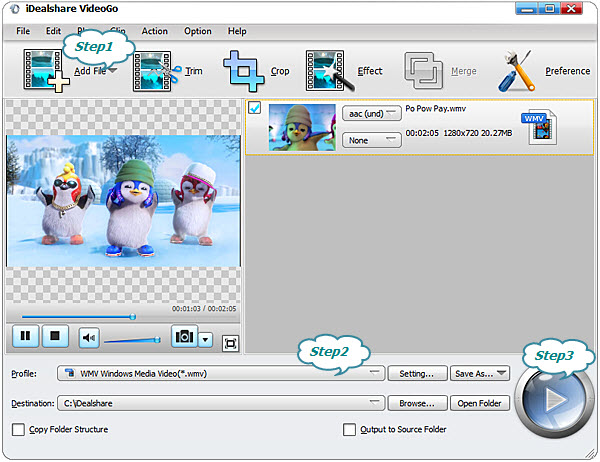
Click "Profile" drop-down button on the left side of "Setting..." button to set one exporting format, AVI, MP3, MOV, MPG, MPEG or FLV
Click "Convert" button to complete converting MSWMM files to MOV, MPG, FLV, MPEG, AVI, 3GP, MKV, RMVB, etc.
MSWMM files is created by Windows Movie Maker and marks which video segments, transitions, captions and audio overlays you have used. MSWMM files can only be opened by Windows Movie Maker. With iDealshare VideoGo you can conveniently open or play MSWMM files on Windows Media Player, VLC Player, MP3 Player, iPhone, iPod, iPad, Android, Sumsung, etc or upload MSWMM files to YouTube, FaceBook, Spotify, etc.