
January 14th, 2015 by Smile Harney
Before we start to convert MP4 to FLAC, let's get to know FLAC firstly. FLAC represents Free Lossless Audio Codec, similar to MP3, but without loss of quality during the compression process. MP3 is widely used for its small body; however, it sacrificed the integrity of the audio source actually. Although larger than MP3, FLAC still covers a large audio market due to its lossless high quality. Always be played in the car or on some portable devices, FLAC becomes the first choice for some users who care more about audio quality.
As a video format, MP4 contains some high quality audio file. In order to convert MP4 to FLAC, we need an audio extractor. iDealshare VideoGo, specialized in video and audio format conversion field, also works as a audio extractor, which can easily extract FLAC from MP4 and convert MP4 to FLAC only with three steps. Besides that, iDealshare VideoGo earns users trust because of its clean environment and stability.
Please follow the step-by-step guidance on how to extract FLAC from MP4 to convert MP4 to FLAC with high efficiency as well as no loss of quality.
Free download this professional MP4 to FLAC converter - iDealshare VideoGo(for Windows, for Mac), install and run it, the following interface will pop up.

Click "Add File" button to add the MP4 videos from which you want to extract FLAC audio.
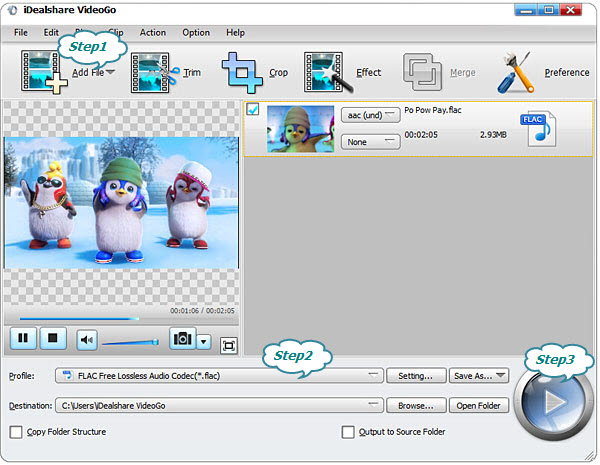
Click the "Profile" drop-down button to select "FLAC Free Lossless Audio Codec(*.flac)" from the "Lossless Audio" category.
Click the BIG ROUND button at the right bottom side to finish extracting FLAC from MP4 to convert MP4 to FLAC.
Now the high quality FLAC file has been extracted from MP4, and then you can playback the MP4 music in FLAC format on your portable devices.