
November 18th, 2014 by Smile Harney
As Blu-ray Information files, BDMV files contain information about the contents of the Blu-ray disc. BDMV files can keep videos in good color and definition but the least of perfection is that BDMV files are normally composed of many files and in huge size and so go against spread around the internet. Worse still, BDMV files are not playable in QuickTime, iTunes, Windows Media Player, iPad, Samsung Galaxy and more media player or portable devices.
To solve these inconvenience, we had better to convert BDMV to a more compatible video format like convert BDMV to MKV. As a media container file of Matroska, MKV can hold videos, audios and subtitle stream of different codec types. MKV can package many files into one with smaller file size than the originals, which is more convenient to manage, copy, upload and spread. MKV files have good compatibility and can be played by any media player developed by Directshow, like Media player Classic, BSplayer, ZoomPlayer, etc. and other media players only with installation of decoding separator plug-in of Matroska. MKV can just solve BDMV's huge file size problem. So we only need to convert BDMV files into MKV files.
In order to convert BDMV files to MKV files, we need a BDMV to MKV converter. iDealshare VideoGo is just the best BDMV to MKV converter among the others. Besides converting BDMV to MKV, iDealshare VideoGo also can convert BDMV files to MP4, AVI, Apple ProRes, MPG, WMV, MOV, VOB, RMVB, FLV, WebM on Mac or Windows in fast speed and keep the converted video without quality loss.
Now please follow the guidance below to convert BDMV to MKV on Mac or Windows
Free download the professional BDMV to MKV converter - iDealshare VideoGo (for Windows, for Mac), install and run it, the following interface will pop up.

Drag and drop the BDMV files with .mts, or .m2ts extensions or the BDMV folder directly to the main interface of iDealshare VideoGo. Or click the "Add files" button to import BDMV files to this BDMV to MKV converter.
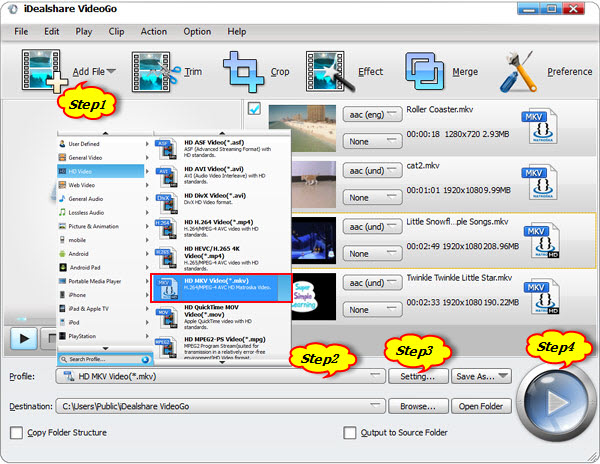
Click the drop-down button right beside "Profile" to select MKV from the "General Video" category or select HD MKV from the "HD Video" category.
Click "Setting..." button to open the "Advanced Settings" Window, then go to the "Advanced" tab where you can change file codec, increase or decrease file bitrate and sample rate, change file channel, adjust audio volume to desired level.
Click the "Convert" button to start converting BDMV to MKV file format; it will be finished with high output quality and fast converting speed.