
December 1st, 2014 by Smile Harney
MP4 and AVI are both multimedia formats, but we often need to convert MP4 to AVI, which is depended on the features of MP4 and AVI.
Occasion 1: As Windows users, sometime we may receive MP4 files from friends, or download videos from website which is in .mp4 format, or our portable devices like iPad, Samsung Galaxy record videos in MP4 format. However, currently Windows device like Windows Media Player, PowerPoint, and Windows Movie Maker does not support MP4 files well.In order to play or edit these MP4 files on Windows, we need to convert MP4 to AVI which is more compatible with Windows devices.
Occasion 2: Compared with AVI, MP4 has smaller volume and therefore has smaller resolution which is always used on mobile devices, like iPod, PSP, iPhone, iTunes, Android, Samsung Galaxy, etc. Compared with MP4, AVI has bigger volume and therefore has higher resolution which is always used on Windows, like Windows media player, PowerPoint, windows movie maker.
As we know bigger volume and higher resolution often produce more clear videos. Sometimes in order to achieve more clear videos and not need to worry the video volume on Windows which has bigger disk capacity than the mobile devices we often covert MP4 to AVI to enjoy the videos in higher quality. In this case, we need a MP4 to AVI converter to help convert MP4 to AVI.
Among so many MP4 to AVI converters on the market, I highly recommend iDealshare VideoGo. With iDealshare VideoGo, you can easily batch convert MP4 to AVI. Besides converting MP4 to AVI, this ideal MP4 to AVI Converetr can also help to convert MP4 to WMV, ASF, FLV, MPEG1, MPEG2, DivX, Xvid, MOV, VOB, RMVB, 3GP, DV, etc.
Aside from convert MP4 to AVI video, it also features extract audio from MP4, that is directly convert MP4 to MP3, WMA, WAV, FLAC, AIFF, OGG, AAC, RA, DTS, MP2, AC3 etc.
Now please follow the step by step guide below to convert MP4 to AVI.
Free download the professional MP4 to AVI Converter - iDealshare VideoGo(for Windows , for Mac), install and run it.The following interface will appear.

Click "Add" button to import the MP4 files you want to convert to AVI.
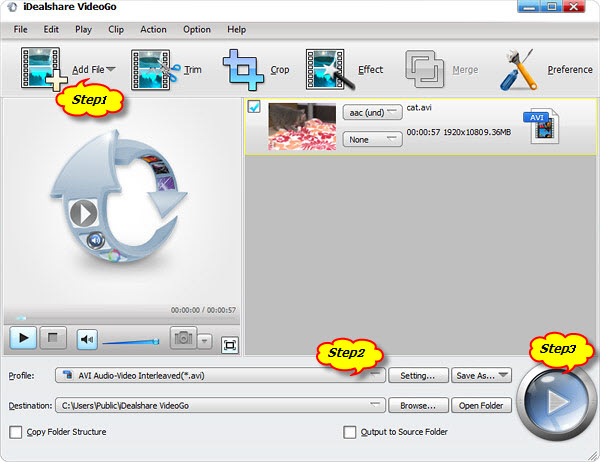
Click "Profile" button to select AVI from "General Video" category.
Click "Convert" button to start and finish converting MP4 to AVI video format.