
December 16th, 2014 by Smile Harney
This article will recommend an easy-to-use 3GP to MP4 converter if you need to convert 3GP video to MP4.
iDealshare VideoGo, the best 3GP to MP4 Converter for Mac and Windows, can batch convert 3GP to MP4 with fast speed and high quality on Mac OS X or Windows computer.
Mostly speaking, both 3GP and MP4 videos are file formats commonly used for playing videos with audios. They are multimedia container formats. However, 3GP is dedicated for GSM-based phones (some 2G and 4G phones may use it as well), while MP4 are used for general use..3GP file formats designed specifically for phones, are used on 3G mobile phones in particular. Although like 3GP, MP4 was designed to be played on various platforms, such as computers, television, DVD players, portable video players, etc. If only limited storage on your phone left, to save video in 3GP format could release the space. Whereas, high quality videos on your phone needed, MP4 will be your ideal choice.
The following will give you a step by step guide on how to take use of the 3GP to MP4 converter to convert 3GP to MP4 on Mac. It also applies to converting 3GP to Mp4 on Windows.
Free download the professional 3GP to MP4 Converter for Mac - iDealshare VideoGo(for Mac, for Windows), install and run it, the following interface will pop up.

Simply click the "Add File" button to add the 3GP files which you like to convert to MP4 formats.
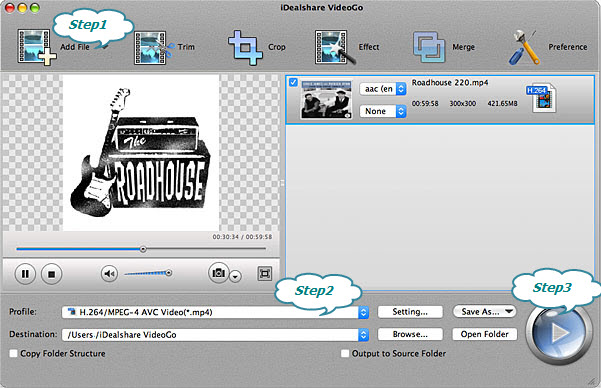
Tips:
Click the "Profile" drop-down button to select MP4 MPEG-4 video (*.mp4) from "General Video" category.
At the same time it allows users to choose the qualify presets, like iPhone, iPad and Apple TV, iPod, etc, from the down-drop menu if you want to convert 3GP to MP4 for your iPad, Android or other devices.
Powerful editing features: Trim, Crop, Effect to help users to customize the output MP4 video. Users can edit these source videos before converting.
Click the "Setting..." button to adjust the video parameter like video codec, bitrate, aspect ratio, size, audio channel, volume and etc to have better view effect.
Click the "Convert" button to start and finish converting 3GP to MP4 video format to play 3GP on Mac or Apple products and tables like iPhones, iPod, iPad etc.
3GP to MP4 converter for Mac and Windows is an easy-to-use and users-friendly tool for converting 3GP to MP4. It enables the users to enjoy high quality 3GP videos on their MP4 players without having to buy a media player that supports the lesser known 3GP format as time goes. Please start and enjoy 3GP videos and movies anywhere, and share with your friends and family.