
April 25th, 2017 by Smile Harney
Actually it can be easily solved and we only need to use a professional WTV to Samsung TV converter to convert the unsupported WTV to Samsung TV supported video format, like MP4 MPEG4 SP/ASP, WMV, MOV H.264, etc. Among all WTV to Samsung TV converters iDealshare VideoGo earns much popularity for its following reliable functions:
Follow the guide below to convert the unsupported WTV to Samsung TV supported one.
Free download the professional WTV to Samsung TV Converter - iDealshare VideoGo (for Windows, for Mac), install and run it, the following interface will pop up.

Click "Add file" button to add the WTV videos to iDealshare VideoGo. Also support to drag and drop the unsupported WTV to iDealshare VideoGo.
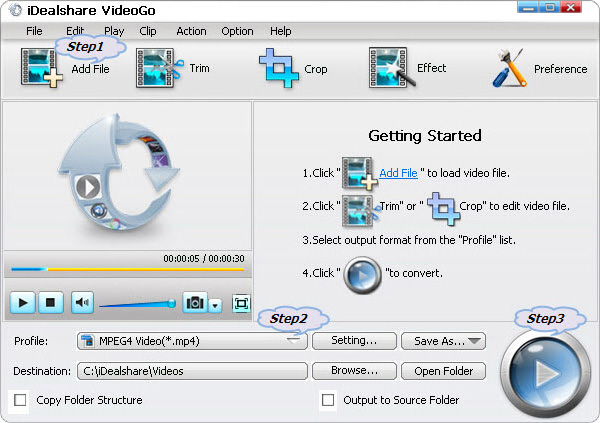
Click "Profile" button to choose MP4 MPEG4 or other supported video format as per your Samsung TV Manual from the "General Video" category as the output format.
After all the above settings click "Convert" button to complete converting WTV to Samsung TV supported video format.
With iDealshare VideoGo, you have no need to worry about the video incompatibility issue any more no matter what model of Samsung TV you have, any model of Samsung QLED TV, Samsung Premium UHD TV, Samsung UHD TV or Samsung Full HD TV.