
September 10th, 2019 by Smile Harney
Many Apple users get used to editing their needed videos in iMovie, but sometimes they want to play iMovie exported videos on Samsung TV, but they failed. The basic reason for the failure is that the iMovie exported video format is not supported by the Samsung TV. From Samsung TV official website, we know that iMovie supports to export videos in AVI, DV, MOV, MP4 MEPG-4, etc, but among which, not every video format is best supported by any Samsung TV. For Samsung TVs, they prefer to play MP4 H.264. So if users failed to play the iMovie exported video format on Samsung TV, it is normally caused by the video incompatibility issue.
To solve the failure, users need to convert iMovie exported video format to Samsung TV more supported video formats, such as MP4 H.264. To get the iMovie exported video format converted to Samsung TV format, users will need a professional iMovie to Samsung TV converter. If users have not got a workable iMoive to Samsung TV converter installed on their computers, they can try iDealshare VideoGo.
The following guide works to convert any iMoive video to any Samsung TV supported video formats.
Free download the powerful iMovie to Samsung TV Converter - iDealshare VideoGo (for Windows, for Mac), install and run it, the following interface will pop up.

Users can easily upload the iMovie file to this iMovie to Samsung TV converter by clicking the "Add file" button. The drag and drop feature also works to get the iMovie file imported to this iMovie to Samsung TV converter.
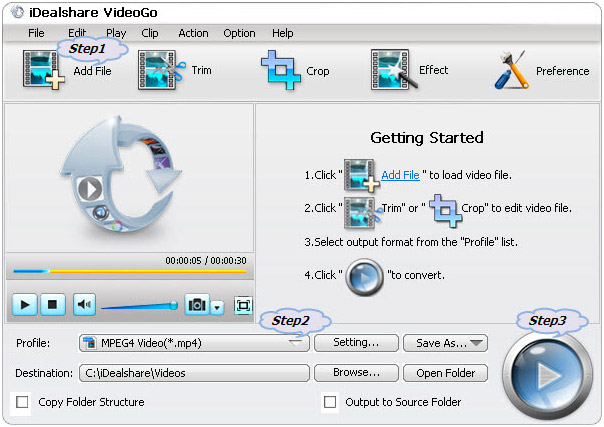
Choose the MP4 H.264 as your output format by clicking "Profile" button >"General Video" category.
Finally, users can click the Convert button to get the iMovie video easily converted to any Samsung TV best supported video formats.