
April 23th, 2017 by Smile Harney
RMVB is the file extension of the RealMedia multimedia digital container format and is often used for distributing Asian content. But RMVB is still not that popular as MP4, AVI, FLV and MOV, so users often encounter incompatibility issue when playing RMVB files, among which playing RMVB on Samsung TV is the typical example. The following article just answers can Samsung TV play RMVB and if not, how to play RMVB on Samsung TV?
Samsung TV have many models and among which nearly all Samsung QLED TVs, Samsung Premium UHD TVs and Samsung UHD TVs support to play RMVB with codecs RV8/9/10 (RV30/40) and with resolution 1920*1080 while nearly all Samsung Full HD TVs can not support to play RMVB files.
If you have a Samsung QLED TV, Samsung Premium UHD TV or Samsung UHD TV and you can not play RMVB on it the easiest solution is to convert the unsupported RMVB to Samsung TV supported RMVB with the supported video codec and supported resolution or other supported video formats, such as MOV H.264. If you have a Samsung Full HD TV directly convert the RMVB to Samsung Full HD TV supported MOV H.264 or other supported video formats.
We can not convert the unsupported RMVB to Samsung TV supported video format without a professional RMVB to Samsung TV converter. iDealshare VideoGo is just designed to work as the professional RMVB to Samsung TV converter to help to convert the unsupported RMVB to Samsung TV supported MOV H.264.
Besides converting RMVB to Samsung TV video format, this perfect RMVB to Samsung TV converter can also support to convert other unsupported MOV, AVI, VOB, ASF, MKV, MP4, etc to all models of Samsung TV supported video format. Still perfect is that this RMVB to Samsung TV converter also has the ability in converting any unsupported video format to LG TV, Sony TV, Apple TV, Toshiba TV, Sharp TV supported video format. Additionally this RMVB to Samsung TV converter has full capability in converting between any two video
Follow the guide below to convert the unsupported RMVB to any model of Samsung TV.
Free download the ideal RMVB to Samsung TV Converter - iDealshare VideoGo (for Windows, for Mac), install and run it, the following interface will pop up.

Click "Add file" button to add the unsupported RMVB to iDealshare VideoGo. Also support to drag and drop the unsupported RMVB to Samsung TV RMVB Converter.
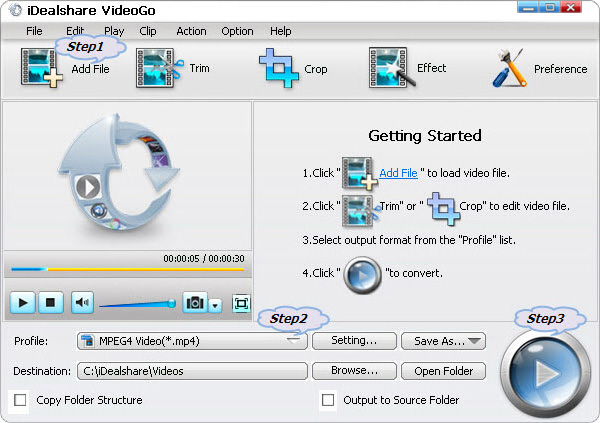
Click the "Profile" drop-down button to select Samsung TV more supported 'H.264/MPEG-4 AVC Video(*.mp4)' from the "General Video" category.
Click the "Convert" button to start and finish the MP4 to Samsung TV video format conversion.