
October 28th, 2020 by Smile Harney
When I put the H.265 which full name is High Efficiency Video Coding to SamsungTV through USB or external drive, the error messages pops on the screen and shows it cannot be opened. Why? Because not any Samsung TV got H.265(HEVC) decoding supported. Obviously, some older Samsung TV models do not support the relatively newer H.265(HEVC) video file. And for some Samsung TV models which got H.265(HEVC) decoding supported, they can not play the H.265(HEVC) file with any resolution. For example, Samsung H series 6400 model supports to play H.265(HEVC) video file, but only with 1920x1080 resolution. If your H.265(HEVC) video file is with 4096x2160 resolution you will fail to play your H.265(HEVC) video file on it. Solution?
From the Manual of Samsung TV, we learned that almost all Samsung TV models have good compatibility with the video format like MP4, MKV and MOV with H.264 video codec. So users can convert the H.265(HEVC) video file to more accepted MP4 H.264, MOV H.264, etc, for which users also have no need to worry about the resolution problem.
iDealshare VideoGo is firstly and highly recommended for you with amazing functions as a player, editor and conversion tool. And it definitely will be a good helper to help you complete the H.265(HEVC) playback better, then you will not have any playback problem.
The following version will show a step by step guide on how to convert H.265 encoded videos to Samsung TV more supported video format like MP4.
Free download the powerful H.265 to Samsung TV Converter - iDealshare VideoGo (for Windows, for Mac), install and run it, the following interface will pop up.

Firstly, click the "Add file" button to import the H.265 file, or drag H.265 file to this software
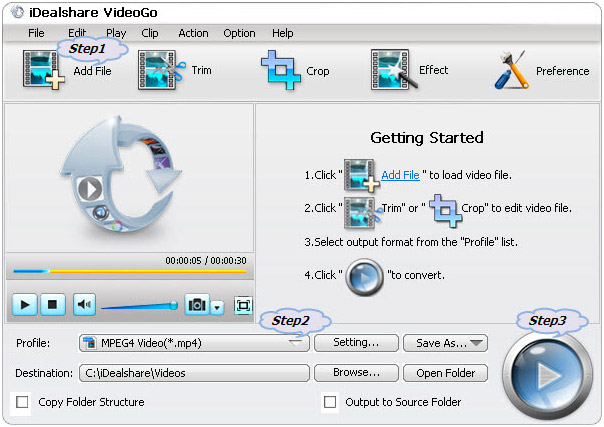
Then, click the "Profile" drop down triangle to choose Samsung TV more supported MP4 format from the "General Video" or "HD Video" category.
Finally, click the "Convert" button to start and finish converting H.265 to Samsung TV more supported MP4. After finishing the conversion, you can enjoy your H.265 file on Samsung TV compatibly.