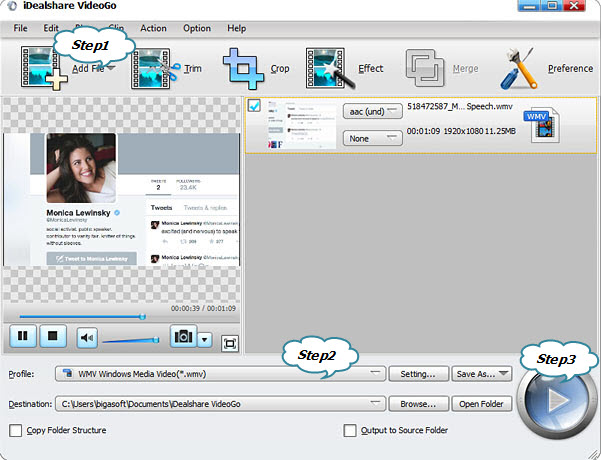How to Play WMV on Samsung TV?
Batch Convert WMV to Samsung TV Supported Format- H.264 MP4

December 16th, 2014 by Smile Harney
How to Play WMV Files on Samsung TV?
In order to play WMV on Samsung TV, we need a third-party app to convert WMV to Samsung TV supported format- H.264/MPEG-4 AVC Video(H.264 MP4 in short). iDealshare VideoGo is highly recommended
due to its leading role in this field. Apart from converting WMV to Samsung TV, it also supports converting MKV, AVI, M4V, Apple ProRes, FLV, VOB, ISO, RMVB, MXF, AVCHD, DV, XAVC, MPEG, MTS, TS, 3GP,
ASF, MVI, BIK, DAV, etc to Samsung TV. In addition, as an all-in-one app, edition functions like trim, crop, rotate, merge, split, add or remove subtitles, increase video audio volume and etc.
Convert WMV to Samsung TV
Wish to open and play WMV on Samsung TV? Please follow the simple steps as below to convert WMV to Samsung TV supported video format:
Make Preparation: Free download WMV to Samsung TV converter-iDealshare VideoGo


Free download the professional WMV to Samsung TV converter - iDealshare VideoGo(for Windows, for Mac ), install and
run it, the following interface will pop up.

More features about WMV to Samsung TV converter -iDealshare VideoGo
- Besides convert WMV to Samsung TV, convert MKV, AVI, M4V, Apple ProRes, FLV, VOB, ISO, RMVB, MXF, AVCHD, DV, XAVC, MPEG, MTS, TS, 3GP, ASF, MVI, BIK, DAV, etc to Samsung TV.
- Convert almost all types of audio formats to Samsung TV like MP3, CAF, AIFF, AC3, M4A , Apple LossLess, etc.
- Trim or crop video clips to choose and play your favorite WMV clips on Samsung TV.
- Merge or split video or audio files.
- Import or delete subtitles in the videos, and improve the Samsung TV watching experience.
- Compress audio or video files to comparatively smaller size.
Step 1Import WMV videos
Click "Add File" button to import WMV videos. Or simply drag and drop WMV clips into this professional WMV to Samsung TV converter. Batch conversion is also supported through importing more than
one WMV files to iDealshare VideoGo.
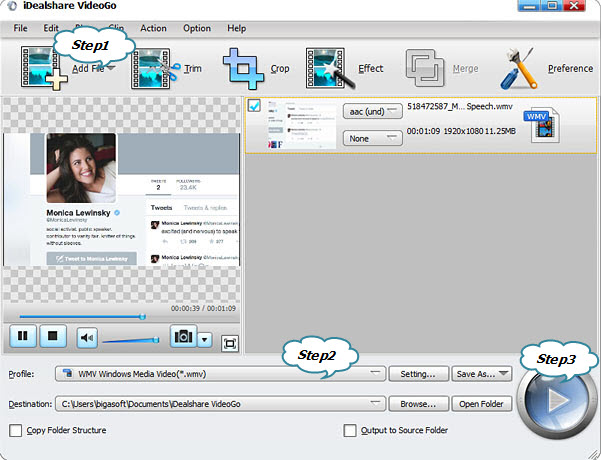
Step 2Define output format as H.264/MPEG-4 AVC Video(*.mp4)
Click the "Profile" drop-down button to select Samsung supported format from the "General Video" category. You can simply choose H.264/MPEG-4 AVC Video(*.mp4).
Step 3Start converting WMV to Samsung TV
Click the BIG ROUND button at the right bottom side to start WMV to Samsung TV converting process. The time varies according to the video size. Then, you can play WMV on Samsung TV via USB
successfully.
Can Samsung TV Play WMV Files?
Because of its stable quality and fantastic appearance design, Samsung TV, including Samsung LED TV, Smart TV, 3D TV, as well as 4K series TV, is becoming a dominator in the TV market, especially
in the HDTV market. It is common to import video files to TV through USB nowadays, but when the Samsung TV users want to see the files via USB, only to find some formats are not supported. For
instance, as one of the common video format, WMV can't be played on Samsung TV. The users often complain:
- It just seems that the samsung TV we have (at least the LE40B750) is not able to play wmv videos. The screen just remains black and nothing happens. When tried with avi files, everything works
fine but nothing to do with wmv videos.
- I have a similar problem. I want to play mp4 / h.264 Files on a Samsung TV, but can't get it to work. The Player loads but the TV crashes completely after a second. I even tried the sample
application of Jeremy Johnstone - the same problem. I had to change the bandwidth description of the videos from 300 to 100, cause i got an error message, probably of a low bandwidth. Doesn't the TV
has a buffer?
- I have just created a wmv file and want to watch this on my tv through a usb stick. I have copied the file to the stick and placed it into a folder. When I go place the stick in the tv it chnages
the folder into 4 files. When i go to play any of the files an error message appears that says this is not supported.
- We can't help asking can Samsung TV play WMV files? In fact, although in the official website and the manual list, Samsung TV says WMV files are available. However, due to some comprehensive
reasons like video codec issue, audio codec issue, TV types, etc., WMV can't be imported smoothly to Samsung TV.