
April 13th, 2019 by Smile Harney
Smart TVs have been playing an important role in users' daily life. Among all smart TV brands, Samsung TV stands itself out for its beautiful outfit and advanced functions. Nowadays, many users use Samsung TVs for entertainment, like using Samsung TV for browsing photos, enjoying music, TV shows or movies, etc. Besides, almost all relatively newer Samsung TV models have equipped with more than one built-in USB port which can enable users to more conveniently play their own photo, audio or video files stored elsewhere on Samsung TV. However, some users failed to play their video files via USB on Samsung TV, even the video file is in a format supported by Samsung TV.
Well, the supported video formats listed on Samsung TV website or Manual are normally partially true. Because whether a video file is played by the Samsung TV or not also depends on the audio codec, video codec as well as the container format. So if your video file is on Samsung TV supported file format list but still has no sound when playing on Samsung TV, that is probably because your video file includes an unsupported audio codec. To fix this problem, users only need to use a professional Samsung TV converter to convert the unsupported audio codec to Samsung TV supported one.
If you have not found a workable Samsung TV converter for your conversion work, you can try iDealshare VideoGo. iDealshare VideoGo can convert the unsupported audio codec to the supported one. If you do not want to bother to check the Samsung TV website or Samsung TV Manual to know your Samsung TV supported codec, you can directly convert it to MP4 H.264/AAC, a video format with the video codec and audio codec supported by almost all Samsung TV models.
Follow the guide below to easily convert the unsupported audio codec to any Samsung TV supported audio codec.
Free download the ideal MP4 to Samsung TV Converter - iDealshare VideoGo (for Windows, for Mac), install and run it, the following interface will pop up.

Click the "Add File" button to easily add the video file which includes the unsupported audio codec to this Samsung TV converter.
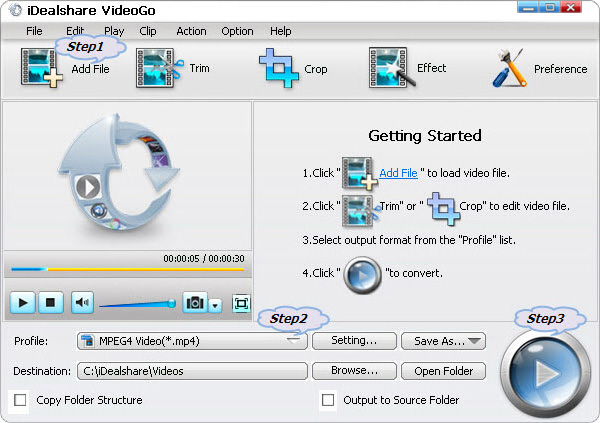
Directly select MP4 H.264/AAC as your output format by clicking "Profile" button >"General Video" category.
Finally, click the "Convert" button to easily start and soon finish the unsupported audio codec to any Samsung TV supported one.