
May 15th, 2019 by Smile Harney
Nowadays, many users like to use the big screen, such as Hisense TV, to enjoy their favorite movies compared with on the small screen of a mobile. However, no matter on a mobile or on Hisense TV, the video incompatibility issue is unavoidable, since either the mobile or the Hisense TV does not support to play any video format or any codec wrapped within the container format. For example, when users try to play MKV files on Hisense TV, sometimes they succeed while sometimes they fail.
Well, whether the MKV file can be played by a Hisense TV or not also depends on the wrapped codec and for now almost all Hisense TVs support to play MKV MPEG-4 very well and have poor support for MKV with other codecs. Want to easily solve this problem to play any MKV on Hisense TV? The following article will give you the solution.
The following guide works to convert the unsupported MKV to any Hisense TV supported video format.
Free download the best MKV to Hisense TV Converter - iDealshare VideoGo (for Windows, for Mac), install and run it, the following interface will pop up.

Users can click the"Add File" button to add this MKV file to this MKV to Hisense TV converter or users can directly drag and drop this MKV file to this MKV to Hisense TV converter.
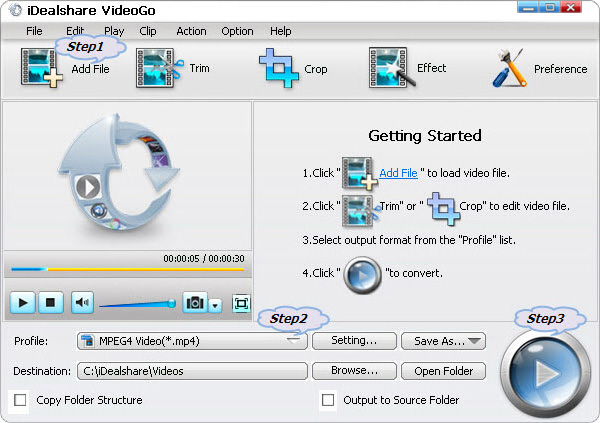
Click the "Profile" button to select Hisense TV more supported video format like H.264 as output format from "General Video" category.
The MKV file can be easily converted to Hisense TV more supported MKV MPEG-4,MP4 MPEG-4, etc after the "Convert" button is clicked.