
March 11, 2015 by Smile Harney
Released on April 2, 2014 by Amazon, as a digital media player and microconsole, Amazon Fire TV has the task to compete with Apple TV and Roku. Amazon Fire TV can be applied as a small network appliance and entertainment device and we commonly use it to stream digital video information to a HD TV. Furthermore, video games can also be played with Amazon Fire TV via an app or game controller.
Until now, Amazon Fire TV only supports several video and audio formats, which brings much inconvenience to users. The Amazon Fire TV compatible formats are as below:
Video: H.263, H.264, MPEG4-SP, VC1
Audio: AAC, AC-3, E-AC-3, HE-A, PCM, MP3
Photo: JPG, PNG
MKV, as one of the most commonly used video container, unfortunately is not in the list of Amazon Fire TV supported video formats. In order to smoothly play MKV on Amazon Fire TV, we need to convert MKV to Amazon Fire TV compatible video formats like convert MKV to H.264. Here a powerful third party app - iDealshare VideoGo is highly recommended due to its easy operation and high speed. Moreover, no loss of quality will occur after the conversion, and no watermark will be added onto the converted file.
Besides convert MKV to Amaon Fire TV, it also helps to convert AVI, MOV, WMV, RMVB, MTS, MXF, FLV, VOB, SWF etc to Amazon Fire TV supported video format.
Some helpful edition functions are also available including trim and crop, merge and split, add special effects, subtitle edition, etc.
Please follow the below step-by-step tutorials on converting MKV to Amazon Fire TV with iDealshare VideoGo.
Free download the professional MKV to Amazon Fire TV Converter - iDealshare VideoGo(for Mac, for Windows), install and run it, the following interface will pop up.

Drag and drop MKV files or click "Add File" button to load MKV files.
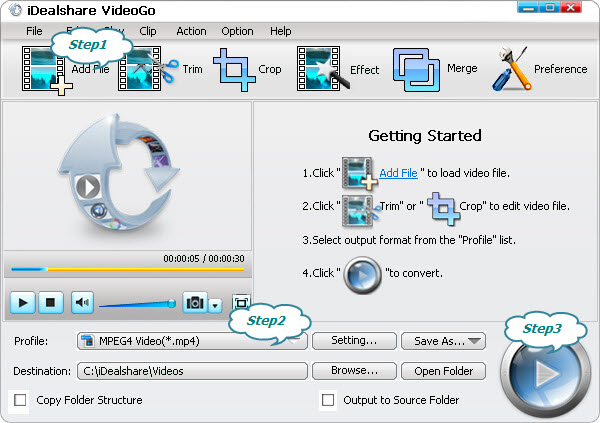
Click "Profile" button, and in the "General Video" drop-down list, to maintain the original video quality, we suggest you select "H.264" as the output format.
Click the BIG ROUND button at the right bottom side to finish MKV to Amazon Fire TV conversion.