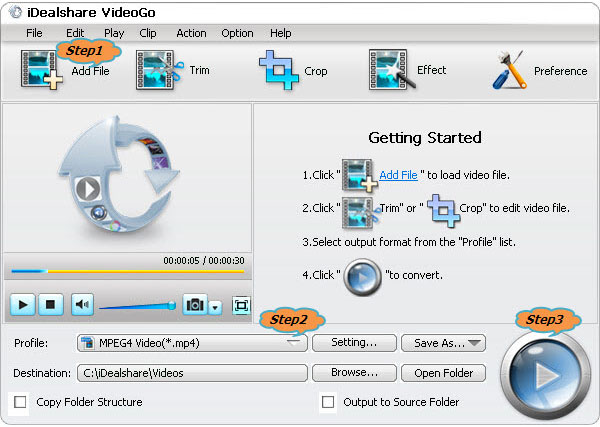How to Solve Can't Play MKV on Sony Bravia TV via USB Port?
Convert MKV to Sony Bravia TV Supported Video Format on Mac or Windows

February 25th, 2014 by Smile Harney
Overview
Though Sony TV like Bravia enables us to enjoy video files from a USB device, it has video format limitation. It only supports videos in MPEG-1, MPEG-2, MP4, WMV, ASF, DivX HD.
What if we want to play other video formats like MKV on Sony Bravia TV via USB? A simple workaround is to convert them to Sony TV supported video format. iDealshare VideoGo is just the right MKV
to Sony Bravia TV Converter! Besides converting MKV to Sony TV format, it also supports converting other video like MOV, FLV, Xvid, AVI, RMVB, RM, TS, VOB, 3GP, 3G2, OGV, MVC, DV, MXF, and etc to
Sony Bravia and other Sony TV model supported video format.
The following will introduce a step by step guide on how to convert MKV to Sony Bravia supported video format.
The guide applies to:
- Convert MKV to play MKV on all models of Sony TV like Sony Bravia NX650 LED TV, KDL37EX403U, KDL37EX503U, KDL40EX503U;
- Convert MKV to Sony Bravia TV format on Windows (Windows 8 included) or Mac OS X (Mavericks included);
- Convert other video formats to Sony TV format like convert WTV, Apple ProRes, MOV, AVI, DivX, Xvid, FLV, WebM, F4V, OGV, RM, RMVB, TP, TS, R3D, AVCHD, MTS, M2T, M2TS and etc to Sony TV video
format;
- Convert various audio formats like FLAC, AU, RA, APE, DTS, AIFF, CAF, AAC, AC3, M4A, ALAC and etc to Sony TV supported WAV, MP3, WMA;
- Convert MKV to LG TV, Samsung TV, Apple TV, Roku, WD TV, Android, iPad, iTunes, Windows Media Player, QuickTime and etc.
Make Preparation: Run MKV to Sony Bravia Converter


Free download the powerful MKV Sony Bravia TV Converter - iDealshare VideoGo (for Windows, for Mac),
install and run it, the following interface will pop up.

Step 1 Add MKV files
Click "Add File" button to import the MKV videos which you want to play on Sony TV via USB device such as a digital camera, MP3 player, or USB storage device.
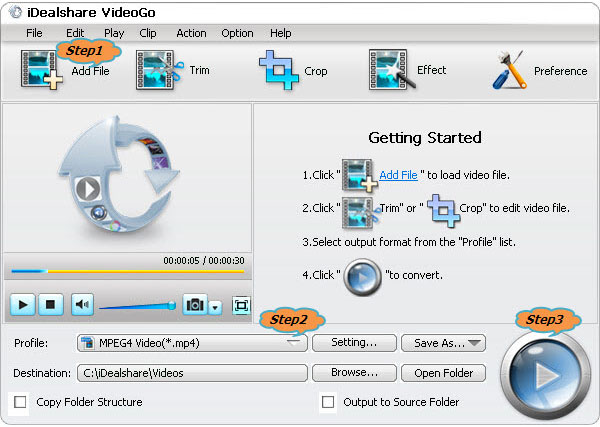
Step 2 Set Sony TV supported video format
Click the "Profile" drop-down button to select Sony Bravia supported format like MPG, MP4, or WMV from the "General Video" category.
To convert MKV to Sony TV supported audio format, just select MP3, WMA, or WAV from the "General Audio" category.
Step 3 Convert MKV to Sony Bravia
Click the "Convert" button to start and finish converting MKV to Sony Bravia TV supported media format.
Play MKV on Sony Bravia TV via USB
After finish the MKV to Sony TV video format conversion, simply copy the converted MKV files to your USB drive and connect to the USB input on the Sony TV for playing MKV on Sony Bravia. And you
will never worry about the following Sony TV MKV troubleshooting scenarios:
- My Sony TV KDL32NX650 is not compatible for playing .mkv video format via USB drive.
- When I try to play the converted MKV on Sony TV only to find no sound comes from Bravia.
- I have bought a brand new Sony Bravia KDL-32EX650. The problem is that it does not recognize MKV video files. I'm able play AVI and MP4 formats, but not MKV videos. Can anyone help?
- I cannot play any movies with .mkv (via USB/external HDD directly attached to this TV , no issues on playing other movie formats) If a USB has a movie with .mkv extension, I can navigate through
folders, as soon as I go to folder which include .mkv file, it doesn't load, or play.
- Just recently, we bought a new Sony Bravia TV, the KDL37EX403U, with a few reasons including that it supports playing HD video files directly from USB. All went well until I loaded a few MKV
(720p AVC/H264 encoded) files onto a USB drive and found that the TV does not list them.