
May 1st, 2020 by Smile Harney
I have downloaded one MKV movie from internet, but when I tried to play the MKV on my LG TV I failed. Can't LG TV play MKV format? If so, what video formats are supported by LG TV so that I can use a video converter to convert my MKV format to LG TV supported one?
It will be a great pleasure to watch your favorite videos on a big screen LG TV, but many users have reported in LG community that they failed to play their video files on their LG TVs, or their LG TV only have sound but no picture or they got poor picture quality, and the playback failure has brought much inconvenience for them. What caused the playback failure and is there a solution to this?
Well, just like I always said, no device or player is developed to play all video formats and LG TV has no exception. From LG official website, we can know that almost all LG TVs, including OLED models, NANOCELL models, ULTRA HD 4K models, LED models, etc got ASF, WMV, DIVX, AVI, MP4, M4V, MOV, 3GP, 3G2, MKV, TS, TRP, TP, MTS, MPG, DAT, VOB, RM and RMVB supported, among which for some container formats, like MKV, AVI, MP4, etc, only certain video and audio codecs are supported. For example, as for the most popular MP4 format, most of LG TVs support to play MP4 with H.264 and HEVC video codecs while your ULTRA HD LG TVs may not support to play MP4 with HEVC codec. MKV VP9 is only supported by some LG TV models.
So whey users try to play their video files on LG TVs, first they should make sure that the video format is one of LG TV supported ones, and second the video codec in your video file is also supported by LG TV. But in practice, our video files are from various sources and there must be some ones, like FLV, WTV, etc which are not on LG TV supported video format or codec lists. How to make them played on LG TV?
Do not worry when users have playback problem on LG TV. A professional LG TV converter - iDealshare VideoGo comes for your help. With iDealshare VideoGo, users can easily convert the unsupported FLV, WTV, HEVC, MKV, VP9, etc to users LG TV supported video formats with the supported codecs. When choose the supported video format and codec, users should refer to their LG TV Manual to know which exact video format or codec is well supported. If users do not want to bother, they can directly select MP4 H.264 as the output format which is one common video format and codec supported by all LG TVs.
This iDealshare VideoGo brings zero quality loss when converting the unsupported video format to LG TV supported one.
Except for converting the unsupported video formats to LG TV, this iDealshare VideoGo also supports to convert the unsupported video format or codec to Huawei devices, Samsung TVS, Apple TVs, Olympus devices and to other devices, players, TVs best supported video formats.
The following guide will help to easily convert any unsupported video format or codec to LG TV most supported ones, such as MP4 H.264.
Free download the best LG TV Video Converter - iDealshare VideoGo(for Mac, for Windows), install and run it, the following interface will pop up.

Two methods are provided to upload FLV to this LG TV converter: click the "Add file" button and use the drag and drop feature.
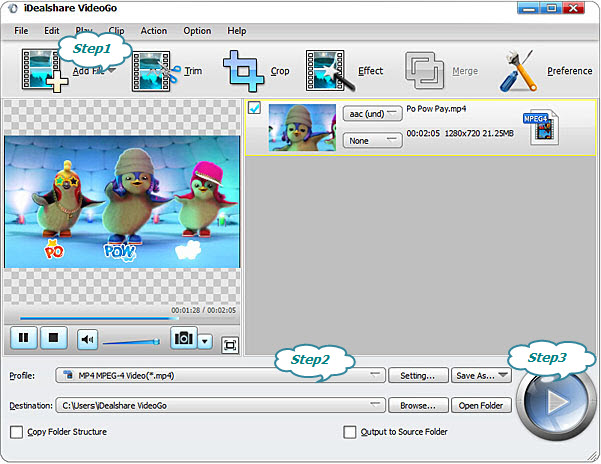
Directly select MP4 H.26 as the output format following "Profile" button>"General Video" category.
The unsupported video format to LG TV supported one conversion will be easily completed with the Convert button being clicked.