
March 9th, 2019 by Smile Harney
Can Apple TV 4K support to play H.265 file? I want to play an Apple TV supporting to play H.265 file, but I am not sure whether the Apple TV 4K plays H.265 file or not. Any idea?
My Apple TV can play H.264 file well, but I want to know if I can play H.265 file on it or not. I have an Apple TV 3, by the way. And if I can not play the H.265 file on my Apple TV 3, is there a solution to my problem?
With the newer iPhone and iPad supporting H.265 files, some users may ask does Apple TV support to play the H.265 file? Well, the answer is that it depends on what Apple TV model you have. From Apple TV specifications, we can clearly learn that the 3rd Apple TV and the older Apple TV do not support to play H.265 files while the 4th Apple TV supports to play HEVC (h.265) up to 1080p and the 5th Apple TV (Apple TV 4K) supports to play HEVC (h.265) up to 2160p. Is there a solution to play H.265 file on older Apple TV which can not natively play H.265 file? I do not plan to buy a newer Apple TV. Now the following article just shares an easy solution.
If you do not want to buy an Apple TV supporting to play H.265 file, then a powerful H.265 to Apple TV converter can easily work your problem out. iDealshare VideoGo is jut the powerful H.265 to Apple TV that we are talking about. With iDealshare VideoGo, the following work can be easily done:
Easily follow the guide below to convert your H.265 file to any Apple TV supported H.264, MPEG-4, etc.
Free download the best H.265 to Apple TV Converter - iDealshare VideoGo(for Mac,for Windows), install and run it, the following interface will pop up.

Click the "Add File" button to add the H.265 file to this H.265 to Apple TV converter. Or users can use the drag and drop feature to add the H.265 file to this H.265 to Apple TV converter. Batch conversion from H.265 to Apple TV H.264 is supported.
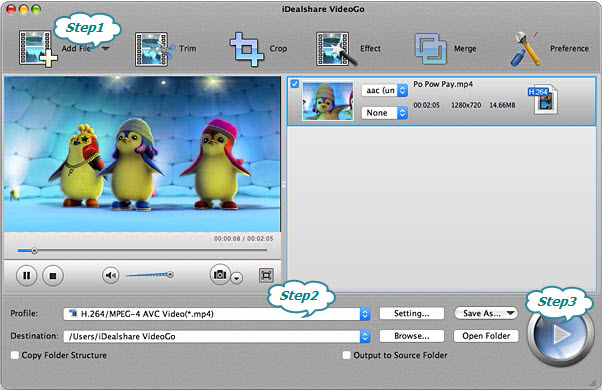
Directly select MOV H.264, MOV MPEG-4, etc as your output format by clicking "Profile" button > "General Video" category.
The H.265 file can be easily converted to Apple TV supported MOV H.264 format after the "Convert" button is clicked.