
July 21th, 2018 by Smile Harney
Funai TVs have many types, ECO LED TV, SMART LED TV, ULTRA LED TV, etc. Many users like to watch their own videos stored on USB on Funai TVs. In order to avoid video incompatibility, it will be better for users to learn the supported video formats by their Funai TVs before watching their own videos on Funai TVs. Now the following article just shows you what Funai TVs supported formats are and how to play the unsupported video formats on Funai TVs. What Are Funai TVs Supported Video Formats?
To get this answer clear to you, we will list some Funai TVs supported video formats as the examples.
So Funai TVs support many popular video formats and codecs and you need to check your Funai TV manual to learn what video formats are exactly supported by your Fuinai TV.
From the above examples, we can see that there are slight differences about different Funai TV supported video formats, but MP4 H.264 is supported by all the above examples. And actually all Funai TVs have got MP4 H.264 supported. So when video incompatibility issue happens, users can directly convert the unsupported video formats to your Funai TV supported MP4 H.264, if they do not want to check the Funai TV manual. To convert the unsupported video formats to Funai TV supported MP4 H.264, a professional Funai TV converter - iDealshare VideoGo is needed.
The following guide will work to convert any unsupported video format to any Funai TV supported video formats.
Free download the ideal MP4 to Samsung TV Converter - iDealshare VideoGo (for Windows, for Mac), install and run it, the following interface will pop up.

Click the "Add file" button to easily import MOV or other unsupported video formats to this Funai TV converter. The dragging and dropping function also works when importing the unsupported video formats to this Funai TV converter.
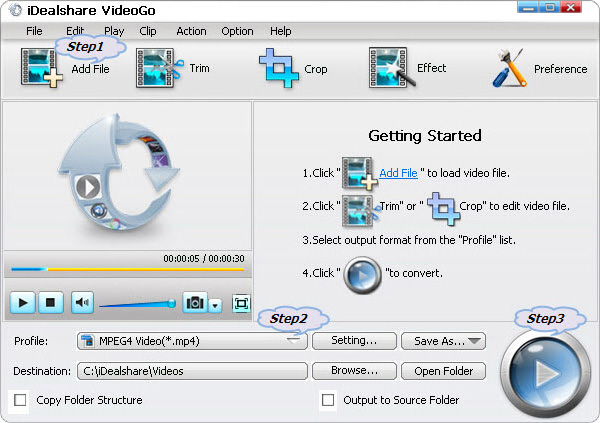
Click the "Profile" drop-down button to select Funai TV supported 'H.264/MPEG-4 AVC Video(*.mp4)' from the "General Video" category.
Click the "Convert" button to easily get the unsupported MOV converted to Funai TV supported MP4 H.264.