
March 28th, 2016 by Smile Harney
Many people are confused about that MPEG/MPG formats are clearly listed as the supported formats on their Samsung TV Manual, but their Samsung TV still can not play MPEG/MPG files. Why? This article just provides the explanation as well as the solution to 'Samsung TV can not play MPEG/MPG/MPEG-1/MPEG-2.'
Generally speaking, most of Samsung TV can play files with the extensions avi, mkv, asf, wmv, mp4, mov, 3gp, vro, mpg, mpeg, ts, trp, flv, vob, svi, m2ts, mts, divx, webm, rmvb, etc, but it does not mean your Samsung TV can smoothly play any file with one of the above extensions on your Manual. That's because the supported extensions is only one side and you still need the right video codecs, resolutions, bitrates, etc.
If the codecs, resolutions, bitrates of your MPG, MPEG, MPEG-1, MPEG-2 video does not meet your Samsung TV required parameters, the issues will occured like the Samsung TV won't play MPG, the Samsung TV won't play MPEG, the Samsung TV won't play MPEG 1, the Samsung TV won't play MPEG 2
An easy solution for this MPEG to Samsung TV, MPG to Samsung TV, MPEG-1 to Samsung TV, MPEG-2 to Samsung TV issues without considering the extensions, video codecs, resolutions, bitrates, is to convert the unsupported video files, like MPEG/MPG/MPEG-1/MPEG-2 to 'H.264/MPEG-4 AVC Video(*.mp4)' which is approved by many users as Samsung TV more supported video format.
To ensure fast converting MPEG/MPG to Samsung TV with the best output quality, iDealshare VideoGo, as the best MPEG/MPG/MPEG-1/MPEG-2 to Samsung TV converter, is your first choice.
The converting MPEG/MPG to Samsung TV step by step guide is presented as follows. The guide will take converting MPEG file to Samsung TV as an example and it also can help to convert any unsupported video or audio to Samsung TV supported video or audio.
Free download the professional MPEG/MPG to Samsung TV Converter - iDealshare VideoGo (for Windows, for Mac), install and run it, the following interface will pop up.

Click "Add file" button to add MPEG video(s) to iDealshare VideoGo. Dragging and dropping MPEG video to iDealshare VideoGo is also workable.
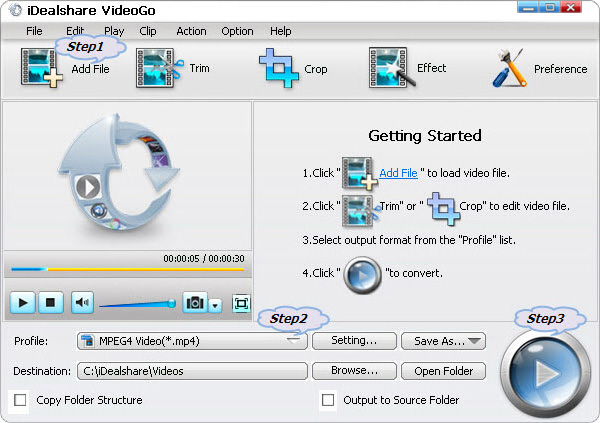
Click the "Profile" drop-down button to select Samsung TV more supported 'H.264/MPEG-4 AVC Video(*.mp4)' from the "General Video" category.
To play HD MP4 on Samsung TV, select 'HD MPEG-4 Video(*.mp4)' from the "HD Video" category.
Click "Convert" button to start and finish the converting MPEG to Samsung TV supported 'H.264/MPEG-4 AVC Video(*.mp4)', and then you can transfer the converted 'H.264/MPEG-4 AVC Video(*.mp4)' on your Samsung TV.
Once you get iDealshare VideoGo, you can play all MPEG/MPG files and all other video or audio files on all Samsung TV, including Samsung LCD TV, DLP TV, CRT TV, UHD TV, OLED TV, 4K SUHDTV, SlimFit HDTV.