
April 16th, 2014 by Smile Harney
Main Reason:
Though MP4 is listed as Samsung TV supported video format on Samsung official website, Samsung TVs are particular about what audio and video codec inside in the MP4 video container. Samsung TV only supports playing MP4 in H.264/MPEG-4 AVC video codec and AAC audio codec. Samsung TV MP4 issues are also affected by MP4 video resolution, frame rate, bitrates and etc.
Other Reasons:
To successfully play all kinds of MP4 on Samsung TV whatever via USB drive or via DLNA server like Plex, Serviio, Twonky, and etc, a recommended solution is to convert Samsung TV unsupported MP4 to Samsung TV more supported video format.
iDealshare VideoGo, the professional Samsung TV Converter for Mac or Windows, can batch and fast convert all popular video formats including MP4, MOV, FLV, Apple ProRes, MKV, VOB, WTV, WMV, RMVB, MXF, AVCHD, DV, XAVC, MPEG, MTS, TS, 3GP, ASF, MVI, BIK, DAV and etc to Samsung TV more compatible video format.
Besides converting video like MP4 to Samsung TV video format, iDealshare VideoGo also has advanced editing function like trim, crop, rotate, merge, split, add or remove subtitles, increase video audio volume and etc.
Below is a detailed tutorial on how to convert MP4 to Samsung Smart TV more supported video format.
Free download the ideal MP4 to Samsung TV Converter - iDealshare VideoGo (for Windows, for Mac), install and run it, the following interface will pop up.

Simply drag and drop your .mp4 files or the folder where your MP4 videos are to the main window of this Samsung TV MP4 Video Converter; or click "Add File" button to locate and import the MP4 files.
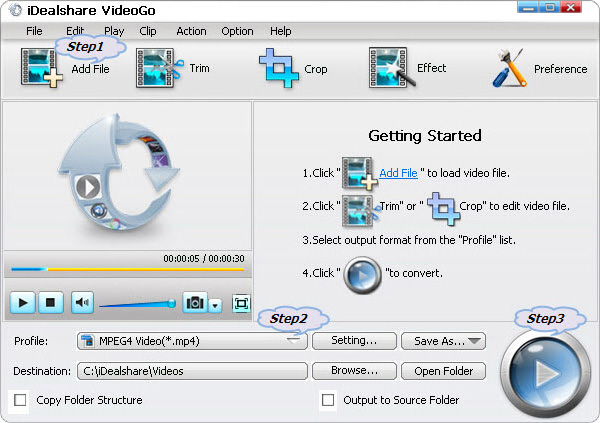
Click the "Profile" drop-down button to select Samsung TV more supported 'H.264/MPEG-4 AVC Video(*.mp4)' from the "General Video" category.
To play HD MP4 on Samsung TV, select 'HD MPEG-4 Video(*.mp4)' from the "HD Video" category.
Click the "Convert" button to start and finish the MP4 to Samsung TV video format conversion.