
November 25th, 2014 by Smile Harney
FLV, abbreviation for Flash video, is becoming the mainstream video format for its small size, high video quality, and low CPU occupancy and many video online sharing websites adopt FLV format, like YouTube, Dailymotion, Facebook,etc. However, FLV can't be played on Samsung TV, for Samsung TV don't support FLV format but as a whole support AVI, ASF, MKV, MP4, 3GP, WMV, VRO, VOB, TS, TP, MPG, MPEG, TRP, RMVB although different models of Samsung TV are slightly different. In order to play FLV on Samsung TV we need convert FLV into one of Samsung TV supporting formats.
iDealshare VideoGo is just the right FLV to Samsung TV converter which can convert downloaded FLV videos to Samsung TV supporting formats. It also can directly download FLV from YouTube to Samsung TV supported video format. Besides iDealshare VideoGo can also convert FLV to play on Samsung Galaxy S5, S4, S3, S2, Grand, Trend, Core, Note, Tab and etc. Moreover, this ideal FLV Samsung TV Converter also can convert Samsung TV unsupported other video formats like WebM, WTV, MOV, F4V, MVI, AVCHD, MTS, Apple ProRes, and etc to play on Samsung TV
Below will describe a detailed guide on how to convert FLV to Samsung TV more supporting video format. It also applies to converting and playing FLV on Samsung Galaxy, Tab, etc.
Free download the powerful FLV to Samsung TV Converter - iDealshare VideoGo (for Mac, for Windows), install and run it, the following interface will pop up.

Situation 1 If the FLV already downloaded to the computer:
Simply click "Add File" button to import the FLV files which you want to on Samsung TV directly from a USB stick.
Situation 2 If you want to directly download FLV from YouTube to Samsung TV format
Click the "Add File" drop-down button, a drop down menu will pop up; then select "Add YouTube Video..." to paste the URL for the YouTube video and then click "OK" button, iDealshare VideoGo will start to download YouTube FLV video and the downloaded video will automatically appear in the main window of this FLV to Samsung TV Converter.
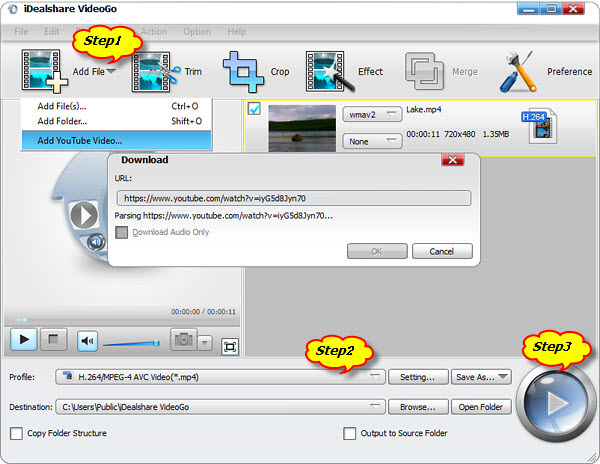
Click the "Profile" drop-down button to select Samsung TV more compatible 'H.264/MPEG-4 AVC Video(*.mp4)' from the "General Video" category.
Click the "Convert" button to start and finish converting FLV to Samsung TV more compatible video format.