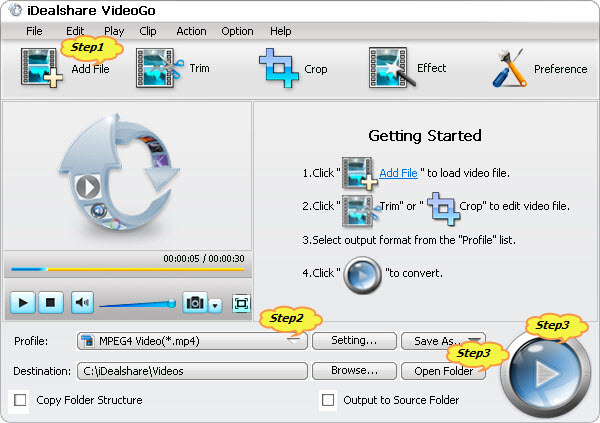PS4/PS3 AVI - Play All Kinds of AVI on PlayStation 3/4 Successfully!
AVI to PS3 Converter - Convert and Transfer AVI to PS3 or PS4 for Easy Playback

December 11th, 2013 by Smile Harney
Can PS3/PS4 Play AVI Files?
Many of us have been asking "does PS3 play AVI videos?" or "The new PS4 support all kinds of AVI videos?" The short answer is: PS3 can play some AVI, but not all of the AVI files, so does the new
PS4. More specifically, PS4/PS3 can successfully play AVI encoded with Motion JPEG (Linear PCM) or Motion JPEG (μ-Law); PS4/PS3 will or will not play AVI files encoded with other video or audio
codec. That is we will often encounter issues in playing DivX encoded AVI on PS3 or PS4, Xvid encoded AVI on PS3/4, WMV encoded AVI on PS4 or PS3, or other video encoded AVI files on PS3/PS4 just as
the following situations:
- I've been trying to play .avi files on my PS3, but PS3 won't recognize them when I plug in my external hdd.
- I just bought a PS4 which can play some of my AVI files, while refuse to play other my AVI files got from video sharing website.
- My PlayStation 3 can play some of my AVI files, but fail to play the AVI files I downloaded from websites.
- I got the news that PS3 now supports DivX playback on the PS3 official website, I still cannot play DivX encoded AVI on PS3 when I connected my external drive with AVI file on it to PlayStation
3.
- I know the PS3 supports most data types and I though it supported AVI. But I just inserted a CD that has an .avi file and it says data unsupported.
- Can PS3 play AVI files using USB or an external hard drive?
How to Play Any AVI on PS4 or PS3 Successfully?
In order to successfully play all kind of AVI files on PlayStation 3/4, a recommended solution is to convert AVI to PS3 more supported video format which is also playable on PS4.
iDealshare VideoGo is just the ideal AVI to PS3 Converter which helps to convert various AVI to PS3 more supported H.264/MPEG-4 AVC, MPEG-1, or MPEG-2 and etc. In addition to converting AVI to
PS3, this powerful PS3 AVI Converter also can convert other video formats like WMV, MKV, VOB, WTV, ASF, FLV, MXF, MOV, M4V, RMVB, DV, TS, 3GP, MPEG, and etc to PS3 supported video format.
It even helps to convert PS3 unsupported audio like FLAC, OGG, Apple Lossless ALAC M4A, M4R, CAF, M4B, AIFF, APE, DTS etc to PS3 supported MP3, WAV or WMA.
How to Convert AVI to PS3/PS4?
The following will introduce a step by step guide on how to convert AVI to PS3 more supported video format. This also applies to convert AVI to PS4 video format.
Make Preparation: Run AVI to PS3 Converter


Free download the professional AVI to PS3 Converter - iDealshare VideoGo (for Windows, for Mac), install and
run it, the following interface will pop up.

Step 1 Add AVI files to this PS3 AVI Converter
Click "Add File" button to import the AVI movies which PS3 won't play.
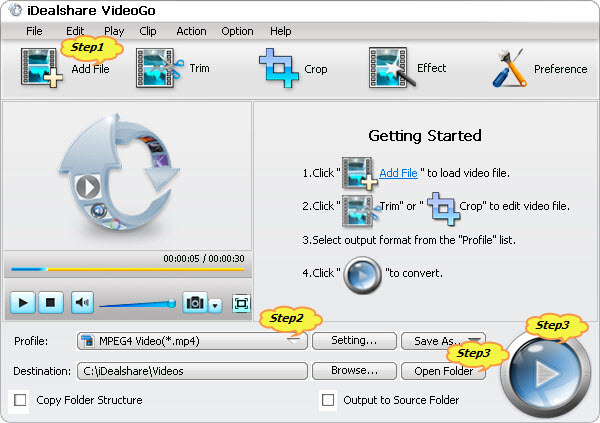
Step 2 Set PS3 supported format as output profile
Click "Profile" drop-down button to select PS3 more compatible video format like "PS3 H.264 Video (*.mp4)" from the "PlayStation" category.
Step 3 Convert AVI to PS3
Click "Convert" button to start and finish AVI to PS3 format conversion. When finished, you can find the converted AVI files by clicking "Open Folder" button.
Transfer AVI to PS3 to Play AVI on PS3 Successfully
Even if the AVI files are PS3 supported ones, we still encounter "can't play AVI on PS3" if we have not yet transfer the AVI to PS3 in the right way.
The following will introduce two general strategies to transfer AVI to PS3 for successfully play AVI on PS3:
Strategy 1: Physically copying AVI files to a removable storage device compatible with the PlayStation 3:
- Transfer the converted AVI files from the computer to a removable storage device like USB drive, memory card, portable hard drive, high-density memory stick or CD/DVD which is compatible with the
PlayStation 3. (Tips: Make sure that the removable storage device is formatted in FAT32; Make sure that the transferred AVI files are in a folder called VIDEO on the root of the removable storage
device, if not, first create a folder named VIDEO.)
- Connect the removable storage device to your PlayStation 3.
- Turn the PS3 on and then scroll to the "Video" icon on the cross media bar (XMB.) Then scroll down to the device that contains your AVI video files. Select it and press the triangle button.
Select "Show files" from the menu.
- Scroll down to the AVI movie you want to play and then press "X" to begin play AVI on PS3.
Strategy 2: Stream AVI video over the network
Stream AVI from Windows to PS3 with the help of Windows Media Player 11
- In the Media Sharing preference box with your PS3 powered on and connected to the network, select "Unknown Device"-that's your PS3.
- Your library should now show up in XMB.
Stream AVI from Mac to PS3 with the help of Nullriver Media Link (It costs 20 bucks)
- Nullriver Media Link can easily stream all of your iLife libraries or any folder full of video on your Mac to PS3.
- With sharing enabled in the Media Link preference pane, just browse through all your files under the "Media Link" source in XMB.