
January 5th, 2015 by Smile Harney
The easiest way to play MKV on iPad 4, iPad mini 3, iPad Air 2 is to convert MKV to iPad supporting format like MP4, M4V. Here, all what we need is a reliable MKV to iPad converter.
iDealshare VideoGo is highly recommended MKV to iPad Converter due to its high efficiency and easy operation, as well as free of ads and virus.
More features about this professional MKV to iPad converter
Besides converting MKV to iPad supported video format, iDealshare VideoGo has more helpful functions as below:
Please follow the step-by-step guide on how to convert MKV to iPad with no loss of quality.
Free download the professional MKV to iPad Converter Mac version - iDealshare VideoGo(for Mac, for Windows), install and launch it, the following interface will pop up.

Tips: To convert MKV to iPad on Windows, please download the Windows version of this MKV to iPad Converter
Click "Add File" button to import MKV videos.
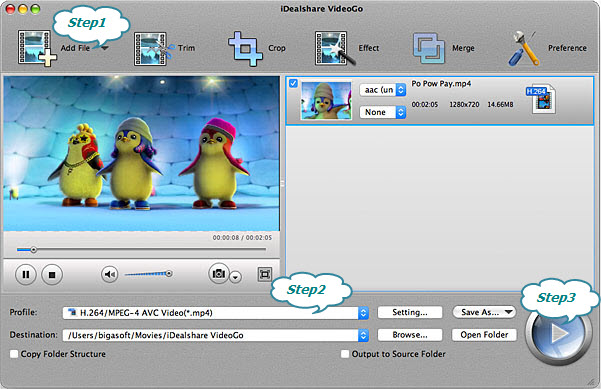
Click the "Profile" drop-down button to select MP4 or MOV from the "General Video" category. Or you can simply select the output format from "iPad & Apple TV" category.
Click the BIG ROUND button at the right bottom side to start and finish converting MKV to iPad process.
Then you transfer the converted MKV to iPad to play and watch MKV on your iPad 4, iPad mini 3, iPad Air 2 etc
MKV, also known as Multimedia Container, one remarkable feature of which is containing many different video and audio clips, even with distinct codec. In other words, MKV can largely reduce the size without any loss of quality; therefore, this advanced MKV format is widely used in HD and UHD videos. It would be perfect if MKV can be played on advanced portable devices like iPad 4, iPad mini 3, iPad Air 2. However, in fact, users usually feel playing MKV on iPad 4, iPad mini 3, iPad Air 2 is impossible.