
October 23th, 2013 by Smile Harney
With the debut of the one-pound iPad Air and the second-generation iPad mini, you may wonder can the new iPad Air or mini play AVI files now. Disappointed, once again Apple has not provided overall AVI support for iPad.
Though the new iPad Air is thinner, lighter, but much powerful, its support for AVI is just as the former iPad models do: iPad Air still only plays Motion JPEG encoded AVI files and can't play AVI files encoded with DivX, Xvid, MPEG-1, MPEG-2, WMV, DV, H.263 and etc. So does the new iPad mini. Therefore various troubleshooting in playing AVI on iPad will occur just as below:
What if we want to play AVI on iPad even in the situation that iPad has not yet fully support playing all kinds of AVI movies?
In fact, it is that easy! Simply convert AVI to iPad more supported MP4, MOV, and then you will never worry about cannot transfer AVI to iPad for successfully playing various AVI on iPad of any model.
iDealshare VideoGo is just the right AVI to iPad Converter. It can fast convert all AVI files whatever it is encoded with DivX, Xvid, WMV, H.263, H.264, MPEG-1, MPEG-2, MPEG-4, Motion JPEG and etc to iPad more compatible video or audio format.
In addition to converting AVI to iPad, iDealshare VideoGo also supports converting other iPad unsupported video or audio formats to iPad like convert WMV, WTV, ASF, MPG, FLV, VOB, MKV, RMVB, SWF, WebM, 3GP, WMA, OGG, APE, FLAC, 3GA and etc.
Below will take converting AVI to iPad Air as an example. It also applies to convert AVI to other iPad model like iPad 2, iPad mini.
Free download the ideal AVI to iPad Converter for Mac or Windows - iDealshare VideoGo (for Mac, for Windows), install and launch it, the following interface will pop up.

You can directly drag and drop the AVI videos from your Mac or Windows to the main window of this AVI iPad Converter. Or click "Add File" button to import AVI files which you want to play on iPad.
iDealshare VideoGo supports batch converting AVI to iPad, so simply add multiple AVI files for conversion at one time.
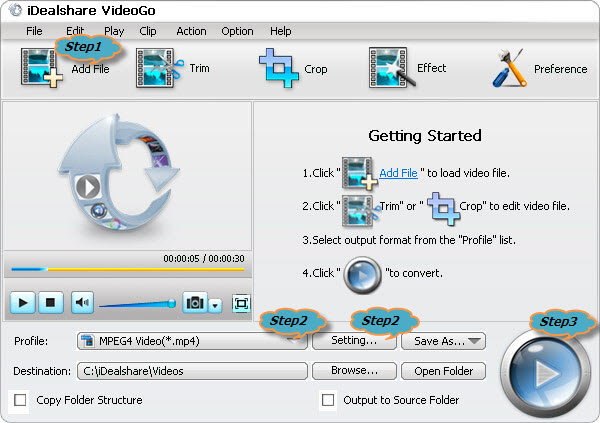
Click the "Profile" drop-down button to select iPad air more supported 'H.264/MPEG-4 AVC Video(*.mp4)' from "General Video" category or select 'HD H.264 Video(*.mp4)' from "HD Video" category.
Click "Settings..." button to open the 'Advanced Settings' window to select desired resolution like 1920*1080, 1280*720, or 720*576 from the drop down list of 'Video Size'.
Click "Convert" button to start and finish the AVI to iPad Air video format conversion.
Start iTunes, and add the converted AVI files to iTunes to sync and transfer the converted AVI videos to iPad for successfully playing any AVI on iPad Air, mini etc on the go.