
September 25th,2018 Updated by Helen Farley
We know that iPhone is a great device to play HD or UHD videos, however, only MOV, MP4, M4V are compatible to iPhone and MKV is not included. In the following article, we will introduce 4 methods to successfully play MKV on iPhone.
Method 1: You may install VLC for iOS which is designed to play various kinds of video files including MKV on iPhone, iPod, iPad.
Method 2: You may also try Remux MKV Player which lets you watch your MKV videos on your on iPhone XR, iPhone XS / XS Max, iPhone X, iPhone 8 / 8 Plus, iPhone 7 / 7 Plus, iPhone SE, iPhone 6S / 6S Plus, iPhone 6 / 6 Plus, iPhone 5S, iPhone 5C, iPhone 5, iPhone 4S, iPhone 4, iPhone 3GS, iPhone 3G, iPhone.
Method 3: Infuse is another iOS App which also helps you to play MKV on iPhone smoothly.
The shortcoming of the above three playing MKV on iPhone methods is that we have to install this app on our iPhone and they are only compatible with few video and audio formats but not all. Even worse, we still cannot play these MKV files on iTunes, QuickTime, Apple TV.
Method 4: Use iDealshare VideoGo to convert MKV to iPhone more supported MP4, MOV to successfully play MKV on iPhone. This method also applies to play MKV on iTunes, QuickTime, Apple TV, iPod, iPad or other media player or portable devices. It even can play all kinds of video and audio files on iPhone like WMV, AVI, H.265, FLV, SWF, VOB, MPEG, ASF, RM, DV, WebM, OGV, 3GP, AVCHD, MTS/M2TS, MOD, TS, WTV, DivX, Xvid, OGM, MXF, RMVB and XMV, WMA, FLAC, CAF, VOC, OPUS, DTS, APE, WAV, QCP, AMR, OGG, etc.
In this passage, we'd like to recommend a professional MKV to iPhone converter-iDealshare VideoGo, which in the daily use is proved to be the best MKV to iPhone app that enables users to play MKV on iPhone. In this app, iPhone is chosen as one of the preset output devices, so you can directly select your own iPhone model like iPhone 6s Plus, iPhone 6s, iPhone 6 plus, iPhone 6. Even more, you will never see the difference between the original MKV files and the output files, in other words, the HD video quality will be preserved.
This ideal MKV to iPhone Converter can easily helps to:
Please follow the step-by-step tutorials on how to convert MKV to iPhone with iDealshare VideoGo.
Free download and install the professional MKV to iPhone converter - iDealshare VideoGo (for Mac, for Windows), install and run it, the following interface will pop up.

Users can click "Add File" button or simply drag and drop MKV files to this MKV to iPhone Converter. Please notice that you can add and convert multiple MKV files at one time.
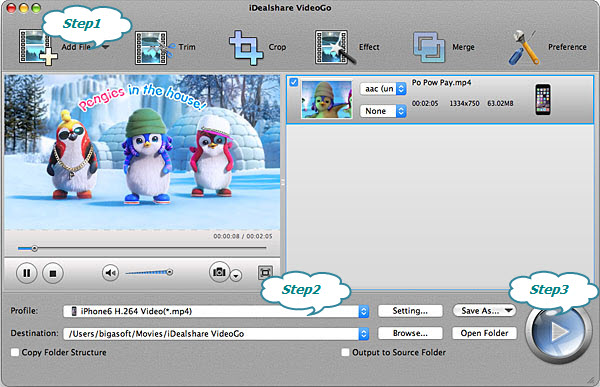
Click the "Profile" and in the "iPhone" list, please select your own iPhone model like iPhone XR, XS/XS Max, X, 8/8 Plus,7/7 Plus,SE, 6S/6S Plus, 6/6 Plus, 5S, 5C, 5, 4S, 4, 3GS, 3G
Click the BIG ROUND button at the right bottom side, you will soon get the MKV converted to iPhone supported format.