
March 6rd, 2015 by Smile Harney
Want to play AVI on Nexus 7? Want to know how to play AVI on Nexus 7? The following article will explain why can't play AVI on Nexus 7 in detail and at the same time share a step by step guide to play AVI on Nexus 7.
Nexus 7 is favored by most people since launch for its many advantages, like its thin bezel and soft-touch, its 7-inch display fit for putting in bags, backpacks or back-pockets and more. However, the inconveniences of Nexus 7 also draw attention even if its so many advantages, such as, without rear camera installed, fonts are small when browsing the websites, among which one obvious inconvenience is that Nexus 7 can only support few video formats to import, including H.263, H.264 AVC, MPEG-4, VP8.
So if you want to play AVI on Nexus 7, you need to convert AVI to Nexus 7 more supported format like convert AVI to H.263, H.264 AVC, MPEG-4 or VP8 first. To do the conversion, you will need a AVI to Nexus 7 Converter - iDealshare VideoGo.
iDealshare VideoGo can assist you to convert AVI to Nexus 7 very easily. Besides converting AVI to Nexus, it also can convert WMV, FLV, MKV, VOB, TiVo, AVCHD(*.mts, *.m2ts),etc to Nexus 7, Nexus 9 and Nexus 10. Below describe the step by step guide to convert AVI to Nexus 7.
Free download the powerful AVI to Nexus 7 Converter - iDealshare VideoGo (for Mac, for Windows), install and run it, the following interface will pop up.

Click "Add file" button to add AVI files to this AVI to Nexus Converter.
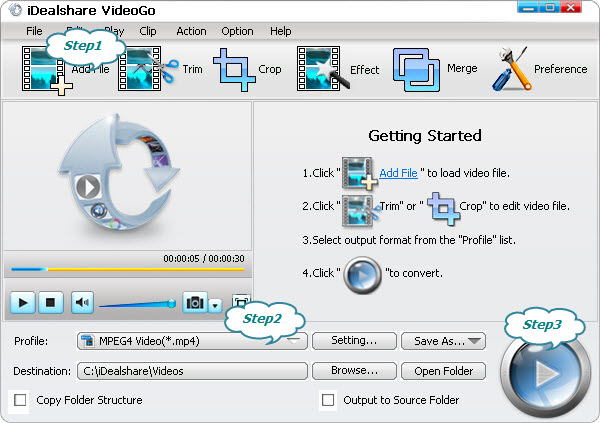
Click "Profile" button to set one supported video format by Nexus 7, like MPEG-4.
Click "Convert" button to start and finish converting AVI to Nexus 7.
Tips: The above steps also apply to converting to Nexus 9 and Nexus 10.
Nexus 7 is developed by Google and Asus as a tablet computer and includes two versions (2012 version and 2013 version). The two versions of Nexus 7 are supported with a NVIDIA® Tegra® 3 quad-core processor and quad-core Qualcomm® Snapdragon™ S4 Pro processor respectively which make everything run faster, such as loading pages, gameplay, 3D graphics, etc. Besides The two versions of Nexus 7 are powered by Android 4.1 and 4.3 respectively which also ensure the operation system go fast and easy. On Nexus 7 you can access to over 700,000 apps and games, bunch of eBooks, songs, movies and TV shows. All in all, Nexus 7 connects you to the world anywhere and anytime.