
March 9th, 2015 by Smile Harney
Ever encounter the MKV Xbox 360 dilemma as below?
If so, you just come to the right place. In this passage, we'll give you panorama about what Xbox 360 is, what types of video formats are compatible to Xbox 360, how to convert and play MKV on Xbox 360.
Developed by Microsoft as a video game console, Xbox 360 is just one of the Xbox series. Besides the most popular Xbox 360, Xbox series also have Xbox 360, Xbox 360 elite, Xbox 360 Pro or Slim, and Xbox One. Xbox 360, just as Sony's PlayStation 3 and Nintendo's Wii, is the 7th generation of video game system.
Apart from video game console, Xbox 360 also works as HD video player as well as audio player.
Up to know, all the Xbox series products support a limited amount of video formats including AVI, WMV, MP4, MOV, etc. Unfortunately, as one of the HD video formats (especially full-HD 1080p video), MKV is not in the list, which in the actual use brings much inconvenience.
Just like the dilemma aroused in the beginning of this passage, converting MKV to Xbox 360 attracts much attention. In order to achieve converted MKV compatible to Xbox 360, we recommend a powerful MKV to Xbox 360 converter - iDealshare VideoGo, applied as a professional video and audio converter as well as editor, this free app will make MKV to Xbox 360 process easy and efficient.
Now, please follow the below step-by-step guide to convert MKV to Xbox 360.
Free download the professional MKV to Xbox 360 converter- iDealshare VideoGo(for Mac, for Windows), install and run it, the following interface will pop up.

Import your target MKV video through clicking "Add File" button. Another method is to drag and drop MKV files to this interface. If you want to convert several MKV files, batch conversion is available.
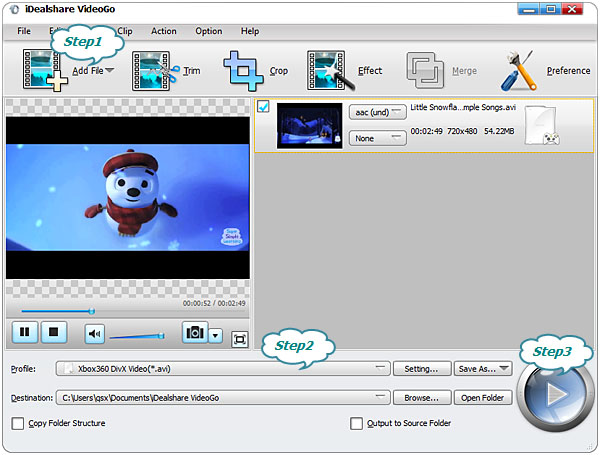
Click "Profile", in the pop-up window, move your mouse to"Xbox" category, and then you can select output device as Xbox 360.
Click the BIG ROUND button at the right bottom side to finish converting MKV to Xbox 360 supported video format.