
March 14th, 2017 by Smile Harney
In the following article, you will know: Can users stream AVI over DLNA? How to stream AVI over DLNA? And the step by step guide on converting the unsupported AVI to DLNA supported video format to successfully stream all AVI over DLNA.
Nowadays more and more users would stream videos directly among different devices rather than actually download the video from one device and then watch it on another device. And that is exactly why DLNA products come to the market and get popular soon. With a wired or wireless network DLNA users can conveniently share digital videos within the home environment regardless of the product manufacturer.
But not all video formats or video codecs can be streamed over DLNA. We will take streaming AVI video file over DLNA as the example. Users can only stream AVI file compressed with H.263, HEVC H.265, MPEG4, etc over DLNA, but if your AVI includes some codecs other than the supported video codecs you can not stream this AVI over DLNA.
Compared with AVI DLNA prefer MPEG 2, So in order to stream all AVI over DLNA we only need to convert the unsupported AVI to DLNA preferred MPEG 2. To get converting AVI to MPEG 2 done perfectly many users rely on iDealshare VideoGo, the most professional AVI to DLNA Converter.
The following steps can work well to convert the AVI to DLNA supported video format, and then it is that easy to stream all kinds of AVI files over DLNA.
Free download the professional AVI to DLNA Converter - iDealshare VideoGo (for Windows, for Mac), install and run it, the following interface will pop up.

Click "Add file" button to import the DLNA unsupported AVI to iDealshare VideoGo.
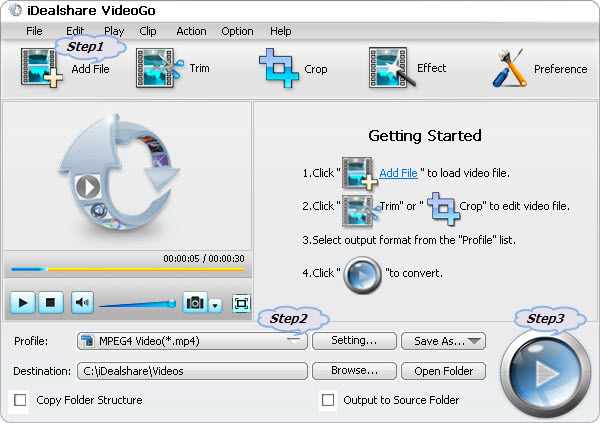
Click "Profile" button to choose MPEG2 from the "General Video" category as the exporting format.
Finally click "Convert" button to finish converting AVI to DLNA supported MPEG 2.
With the help of iDealshare VideoGo, users can easily convert any unsupported video format to DLNA supported one. So that users can actually achieve enjoying any video content using any device, and from any location.