
September 25th,2018 Updated by Helen Farley
My Sony camcorder recorded some MTS files and I plan to play these MTS files on my iPhone XS Max. I tried many times, but none of them succeeded. Can anyone tell me how to successfully play this MTS file on iPhone XS Max?
I know MTS is not supported by iPhone even the newly released iPhone XS Max, but is there some easier solution to this question? Thanks for your answer.
MTS, as a high-definition video format, is commonly recorded by some camcorders, like Sony, Canon, Panasonic, etc. And we know that MTS is not supported by iPhone and some other Apple products, like iPad, iPod, etc. Now the following article just introduces two methods to help users to play MTS on iPhone, iPad, iPod, etc.
This is the easiest solution and all you need is a professional MTS to iPhone converter, like iDealshare VideoGo. And then use the professional iDealshare VideoGo to convert the MTS to iPhone supported MP4, MOV, M4V, and AVI. The key features of iDealshare VideoGo are listed as follows:
Please follow the step-by-step tutorials on how to convert MKV to iPhone with iDealshare VideoGo.
Free download and install the professional MKV to iPhone converter - iDealshare VideoGo (for Mac, for Windows), install and run it, the following interface will pop up.

Clicking the "Add file" button or using the drag and drop function can allow you to easily import the MTS file to iDealshare VideoGo.
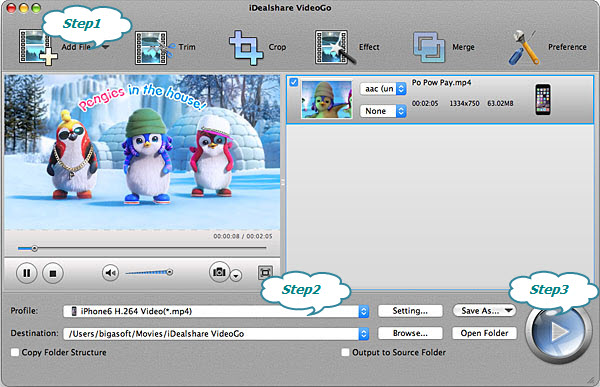
Click the "Profile" and in the "iPhone" list, please select your own iPhone model like iPhone 6s Plus, iPhone 6s, iPhone Plus, iPhone 6, iPhone 5, iPhone 4, etc. Selecting iPhone 6S Plus can work for iPhone X, iPhone 7 Plus etc
Finish your MTS to iPhone supported video format conversion by finally clicking "Convert" button.
Since MTS is not natively supported by iPhone, we can install another media player, VLC player, which supports MTS, to help play MTS file on iPhone. VLC is a free and open-source media player and can help to play FLV, WMV, M2TS, WTV, etc on iPhone as well as MTS. Search and install "VLC for Mobile" app on your iPhone and then play any MTS file on iPhone successfully.