
March 30th, 2019 by Smile Harney
Many users have sent me a letter to ask me why some video files can be played well on their Android phones or tablets while some can not and all of them are Android supported video formats. And now the following article will answer all of you and at the same time provide a solution to this problem.
Whether a video file is played by Android devices does not only depend on whether the video format is supported by Android, but also the wrapped codecs. Of course, sometimes it can be caused by the Android device which has a lower system and can not to play some codecs. Some users may not understand what I said and I will explain it more clearly by taking some examples. For example, generally speaking, Android devices support to play 3GP, MP4, MKV, and WebM, among which 3GP H.264 Baseline Profile (BP) and MP4 H.264 Baseline Profile (BP) playback need you to have a Android 3.0+ encoder; MP4 H.265 HEVC playback needs you to have a Android 5.0+ decoder; WebM VP8 playback needs you to have a Android 4.3+ encoder and a Android 2.3.3+ decoder.
From the above examples, we can see that if your Android device is not equipped with the required encoder or decoder, you need to get one matching with the required encoder and decoder. If your video file is not encoded with the required codec, such as your MP4 encoded with DivX, you still can not play the MP4 DivX on your Android device, either. How to solve this problem? The following part will show you two popular solutions to the codec problems.
If the Android device default player fails to play the supported video format with the unsupported codec, users can install a third player supporting the unsupported codec to their Android device. Among all third players, VLC for Android is the most widely used one. Users can download it from its official website and then use it to play your video file on Android phone or tablet, because VLC for Android supports almost all video formats and codecs and of course it will help to play any unsupported video format, such as FLV, WMV and MOV on Android devices.
iDealshare VideoGo, as the most powerful Android converter, can convert any unsupported video format or codec to any Android device supported ones. iDealshare VideoGo supports to convert the unsupported FLV, MOV, WMV, AVI, AVCHD, DivX, XviD, M-JPEG, etc to any Android supported ones. The following will take converting the unsupported DivX to Android more supported H.264 as the example.
Free download and install the best Android Video Converter (for Mac, for Windows), install and run it, the following interface will pop up.

Click the "Add File" button to import the Android unsupported video files like DivX file to this Android converter. Or users can drag and drop the DivX file to this Android converter.
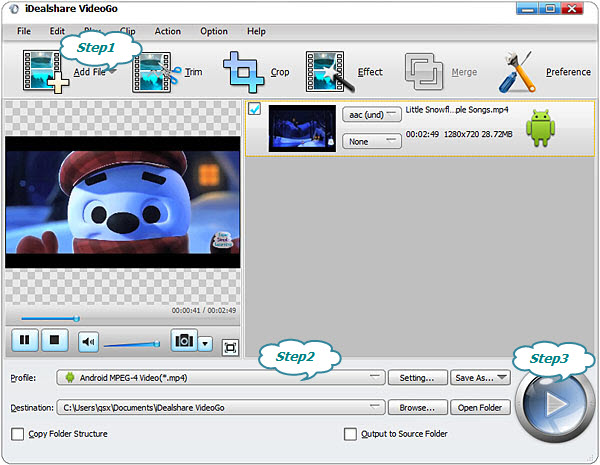
Click the "Profile" drop-down button to choose Android phones from "Android" or "Android Pad" category or select Android supported MP4 from the "General Video" category.
Finally click the "Convert" button to easily get the unsupported video codec or format to Android supported ones.