
June 16th, 2018 by Smile Harney
I downloaded one MKV file from internet, but I failed to play the MKV on my PS4. My friend told me that PS4 can play MKV, but why I failed to play the MKV on PS4? Can PS4 Play MKV? Please give me some answers.
As we all know that PS4 is a very famous home video game console, but PS4 can also support to play the Blu-ray and DVD disk. Furthermore, if you install the PS4 Media Player app, you can also play various video formats from DLNA servers or USB drives, but various video formats do not mean all video formats or codecs. For example, PS4 supports to play MKV format, but only with H.264/MPEG-4 AVC codec. So many users have failed to play MKV format with other codecs, such as H.265 codec, on PS4. So here comes the question: how can we play the unsupported MKV on PS4? Now just follow the article below to get the answer.
If users have a MKV file which includes the PS4 unsupported codec, the easiest way to play the MKV on PS4 is to use a professional MKV to PS4 converter to convert the unsupported MKV to PS4 supported MKV with the supported codec. The conversion is quite easy if users choose the professional MKV to PS4 converter - iDealshare VideoGo.
I downloaded one MKV file from internet, but I failed to play the MKV on my PS4. My friend told me that PS4 can play MKV, but why I failed to play the MKV on PS4? Can PS4 Play MKV? Please give me some answers.
The following guide applies to convert any unsupported MKV to PS4/PS3 supported video formats.
Free download the professional MKV to PS4 Converter - iDealshare VideoGo (for Windows, for Mac), install and run it, the following interface will pop up.

Here we only need to add the unsupported MKV to this MKV to PS4 converter. Clicking the "Add file" button or using the drag and drop function can both add the unsupported MKV to this MKV to PS4 converter.
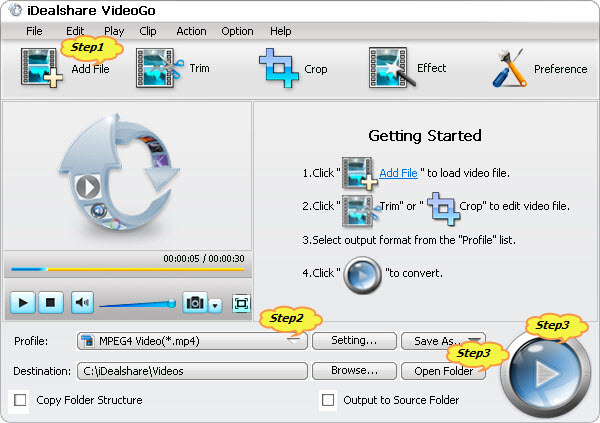
Click "Profile" drop-down button to select PS4 more compatible video format like "PS3 H.264 Video (*.mp4)" from the "PlayStation" category.
Finally click the "Convert" button to successfully convert the unsupported MKV to PS4 supported video format.