
June 2nd, 2018 by Smile Harney
Many iPad users have reported the failure when playing MOD file on iPad. That is true. No matter what iPad version you have, even the latest iPad Pro with 10.5" and 12.9" sizes, MOD format is still not supported. iPad does not natively support MOD file, but there are many workarounds to solve this MOD incompatibility with iPad, among which the widely used one is converting MOD to iPad supported video formats. To convert MOD to iPad, a professional MOD to iPad converter, iDealshare VideoGo is needed.
This professional MOD to iPad converter is not only a MOD to iPad converter, but also an any video format to any device converter, by which, any unsupported video format can be easily converted to any device supported video formats. Check the key features of this MOD to iPad converter as below.
Easily convert MOD to iPad supported video formats as the steps below.
Free download the professional MOD to iPad Converter - iDealshare VideoGo(for Mac, for Windows), install and launch it, the following interface will pop up.

Clicking the "Add file" button easily helps to import the MOD file to this MOD to iPad converter. The drag and drop function also helps when importing the MOD file to this MOD to iPad converter.
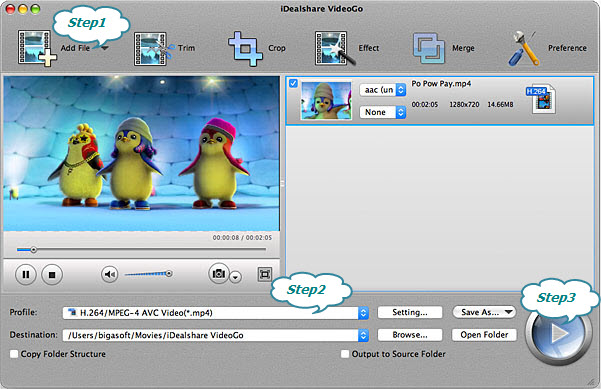
Click the "Profile" drop-down button to select MP4 or MOV from the "General Video" category. Or you can simply select the output format from "iPad & Apple TV" category.
Click the "Convert" button to easily start and finish the MOD to iPad supported video format conversion.