
May 11th, 2018 by Smile Harney
Nook tablet is a tablet e-reader and media player produced by Barnes Noble. Some Nook tablets, like Nook Tablet 7, are developed by Barnes Noble while some other ones, like Samsung Galaxy Tab A NOOK 7", Samsung Galaxy Tab A NOOK 7", etc, are developed by Barnes Noble and Samsung. No matter which model of Nook tablet you have, failing to play MKV files on Nook tablet is a common issue. Now the following article just illustrates what video formats are supported by Nook tablet and why users fail to play MKV on Nook tablets.
Most of Nook tablets, like Nook Tablet 7, Samsung Galaxy Tab A NOOK 7", Samsung Galaxy Tab A NOOK 7", etc support the following video formats: MP4, 3GP, WMV, ASF, AVI, FLV, MKV, WEBM.
From the above Nook tablet supported video format list, we can see that MKV is supported by Nook tablets, but that does not mean that all MKV files can be played on all Nook tablets due to the fact that MKV has the ability in holding various video codecs within. Nook tablets only support MKV with codecs, including MPEG-4 up to 1920x1080, H.263 up to 352x288 and H.264 up to 1920x1080. And also Nook tablets supported MKV file size must be under 2 GB. However, except for the above codecs, MKV can also contain other codecs, like Realvideo, DivX, XviD, HEVC, etc which are not supported by Nook tablets. So if your MKV file is compressed with one of the unsupported codecs or with the supported codec but with the unsupported resolution or file size, you will fail to play it on Nook tablets.
iDealshare VideoGo is one of the best MKV to Nook tablet converters which supports to convert any unsupported MKV to Nook tablet supported video formats. Besides, this professional MKV to Nook tablet converter also enables to adjust the video resolution to Nook tablet supported one and compress the video file size to Nook tablet supported one, if your MKV is bigger than 2GB.
Follow the guide below to convert any unsupported MKV to Nook tablets supported one.
Free download the powerful MOD to DVD player Converter - iDealshare VideoGo (for Windows, for Mac), install and run it, the following interface will pop up.

Click the "Add file" button to import any MKV to this MKV to Nook Tablet Converter. Or drag the MKV file and drop it to this MKV to Nook Tablet Converter.
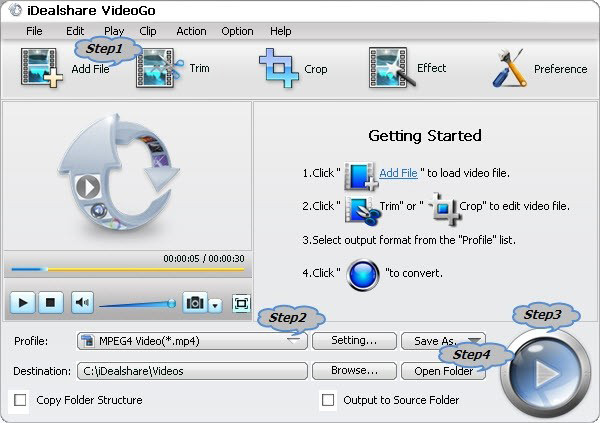
Select MKV H.264 as your output format by clicking "Profile" button >"General Video" category.
Note: If your MKV file resolution is not supported by Nook Tablet, click "Setting..." button>Advanced tab>Video Codec>Video Size where you can adjust the video resolution under 1920x1080. If your MKV is bigger than 2 GB, cut your MKV file to more than one video clip with file size smaller than 2 GB.
Finish your MKV to Nook Tablet supported format conversion by finally clicking "Convert" button.
Click "Open Folder" button to find the converted MKV video to play on Nook Tablet.