
January 20th, 2020 by Smile Harney
WebM is a free and open video format using for website. WebM is well supported by many web browsers, but is not widely supported by many video playing devices or players. Recently, many Android users have raised the question about how to play WebM on Android devices and some of them showed the confusion about their Android devices not playing WebM files although they can find WebM format support on Android Developers website. Now the following article just explains more about WebM and Android devices playback situations.
Android added WebM VP8 and WebM VP9 support, but with some limitation. For WebM VP8 support, it requires your Android encoder with Android 4.3 or higher version and Android decoder with Android 2.3.3 or higher version. For WebM VP9 support, it requires your Android decoder with Android 4.4 or higher version. Therefore if your WebM is not playable on Android devices, the reason maybe that your Android encoder or decoder has not met the requirement.
To solve WebM and Android incompatibility issue, users will need a professional WebM to Android converter - iDealshare VideoGo. The key features of iDealshare VideoGo are provided as below.
Find the converting WebM to Android MP4 H.264 step by step guide in the following part.
Free download the ideal WebM to Android Converter - iDealshare VideoGo (for Windows, for Mac), install and run it, the following interface will pop up.

Here, users only need to click the "Add file" button to get the WebM file simply imported to this WebM to Android converter. Or users can choose to use the Drag and Drop function to get the WebM file imported to this converter. Batch conversion from WebM to Android MP4 H.264 is also best supported.
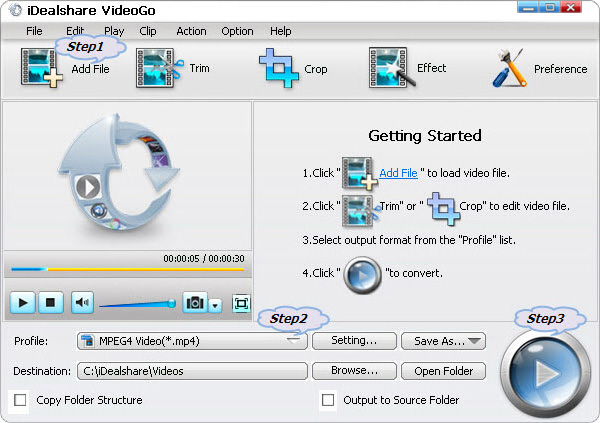
Click the "Profile" button and easily choose MP4 H.264 as your output format from the "General Video" category.
To play HD MP4 on Android devices, select 'HD MPEG-4 Video(*.mp4)' from the "HD Video" category.
Start and finish the WebM to Android MP4 H.264 conversion easily by clicking the Convert button.