
October 4th, 2020 by Smile Harney
How to play MPG (MPEG-1/MPEG-2) files/videos on Android? Have failed to play MPG (MPEG-1/MPEG-2) files/videos on Android? In this article, it introduces a best way for users to easily solve it. If you are reading this, I believe that you are still bothered by it, right? Whenever people encounter problems and search for solutions on the Internet, they always want to choose the best solution among many options. You are so lucky to find us, and get ready to read the followings.
.mpg is a common extension for MPEG-1, MPEG-2. Unfortunately, the MPG files cannot be played on Android devices. From Android official website, it is known that MP4 h.264 is the most common format and supported by almost all Android mobiles and tablets. So converting the unsupported MPG (MPEG-1/MPEG-2) to MP4 H.264 is an easy method to play any MPG(MPEG-1/MPEG-2) file on any Android device.
Then how to convert MPG to MP4 H.264? iDealshare VideoGo, the professional MPG to Android Converter can help you to easily convert any MPG(MPEG-1/MPEG-2) to Android more supported MP4 h.264.
The following is a step by step guide on how to convert MPG including MPEG-1, MPEG-2 to Android more supported MP4 H.264.
Free download the professional MPG to Android converter - iDealshare VideoGo(for Mac, for Windows), install and launch it, the following interface will pop up.

First, click the "Add file" button to select and import the MPG file in MPEG-1 or MPEG-2 format to this MPG to Android converter, and dragging and dropping the MPG file directly to the MPG to Android converter interface is also acceptable.
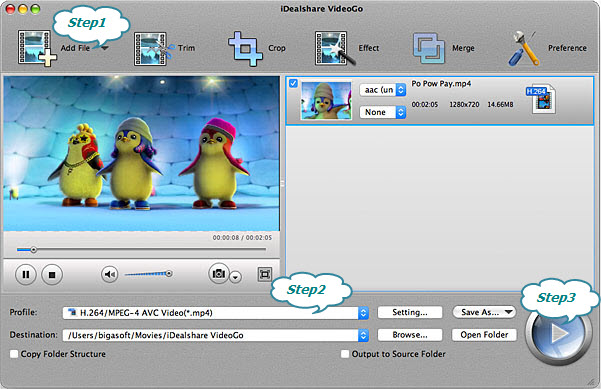
Then, click the "Profile" button to select the MP4 H.264 format from the Android category or General Video category as the output format.
Finally, users only need to click the Convert button to convert MPG to iPad more supported MP4 or MOV.