
July 11th, 2017 by Smile Harney
Nowadays more and more users like to use Samsung Gear VR to explore their virtual reality adventures. Attach your port to your Gear VR and you will be very easily to head into the virtual reality. But users often find that some of their MKV files sometimes can not be watched by Samsung Gear VR. Users will understand if all MKV files are not watched by Samsung Gear VR, but they will not if only some MKV files can not be watched by Samsung Gear VR.
Now the following article just tells you why only some of MKV files are supported by Samsung Gear VR and also provides the solution to playing all MKV files on Samsung Gear VR.
Samsung Gear VR theoretically supports to play 3D MKV but only limited to AAC and MP3 audio. So if your MKV contains AC3 or DTS audio other than AAC or MP3 audio. You will encounter ' Playing MKV files on Gear VR no sound ' issue.
Among all available solutions, the easiest one is to use a professional MKV to Gear VR converter to convert the unsupported MKV to Gear VR supported video format. iDealshare VideoGo is just the most professional MKV to Gear VR converter you will need.
With iDealshare VideoGo users can easily convert the unsupported MKV, either downloaded from the internet or obtained from the Blu-ray, to Gear VR supported MP4 or MKV MP3 format. Besides you can also use iDealshare VideoGo to convert all unsupported MP4, AVI, FLV, MOV, MKV, WMV, ASF, etc to Gear VR supported video format. Furthermore iDealshare VideoGo also enables you to convert any video format to another for be better compatible with your iPhone, iPad, iPod, Android, PSP, Xbox, etc.
The following guide can serve to convert any unsupported MKV, AVI, MOV, etc to Gear VR supported video format.
Free download the ideal MKV to Gear VR Converter - iDealshare VideoGo (for Windows, for Mac), install and run it, the following interface will pop up.

Drag and drop MKV to iDealshare VideoGo or click "Add file" button to import MKV to iDealshare VideoGo.
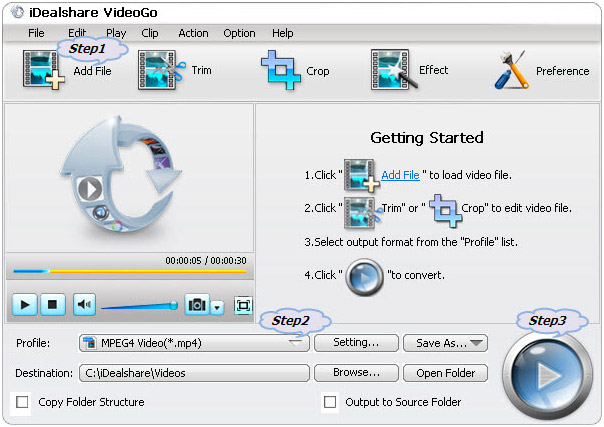
Click the "Profile" drop-down button to select Gear VR more supported 'H.264/MPEG-4 AVC Video(*.mp4)' from the "General Video" category.
Finish your conversion from MKV to Gear VR by finally clicking "Convert" button.
Gear VR is also known as Samsung Gear VR, because Gear VR is developed by Samsung Electronics and Oculus. Gear VR, as a mobile virtual reality headset, can work with Galaxy S8, S8+, S7, S7 edge, Note5, S6 edge+, S6, S6 edge.