
April 1st, 2016 by Smile Harney
Many popular video websites, like YouTube, Youku, adopt FLV videos as their mainstream video format and the FLV file are often played online in many video clips as the set order, so when you download these FLV files to your local laptop or other devices, you often get many video clips not a whole FLV video.
To replay the downloaded FLV file as a whole conveniently on your Mac or Windows computer or your devices, you need to merge the downloaded FLV files video clips into one FLV. To make the merged FLV video more compatible, it is better to directly merge FLV files into one MP4, AVI, MP3, WMV, MOV, MPG, DV etc. iDealshare VideoGo is the best choice for merging FLV files, which can join several FLV files into one FLV or directly join FLV into one MP4, merge FLV to MP3, merge FLV to AVI, merge FLV to MOV, MPG, DV, MKV, H.265, WebM.
First download iDealshare VideoGo and then follow the step by step guide below to merge FLV files into one MP4 or AVI, MP3, FLV, MPG, etc
Free download the professional FLV Merger - iDealshare VideoGo(for Mac, for Windows), install and run it, the following interface will pop up.

Click "Add file" button to load many FLV files that you want to merge into one MP4. You can also choose to drag and drop the FLV files or the FLV folder to this FLV merger.
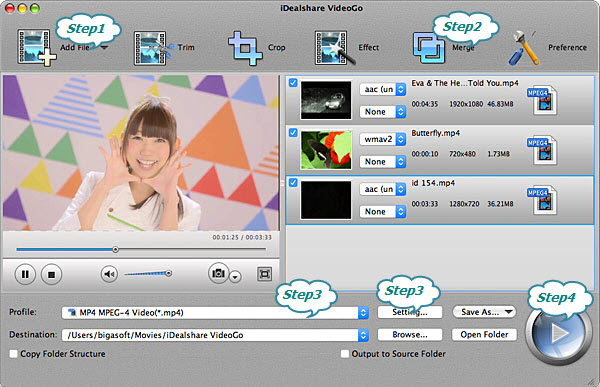
Click the "Merge"button to prepare to merge FLV files, the merged FLV file will automatically appear below the FLV files with the name like "Merge 1".
Click the "Profile" drop down button to select MP4 as the merged FLV files output video format from the "General Video" category.
Click the big round button to complete joining FLV files into one MP4 file.
Undoubtedly iDealshare VideoGo is a good assistant when merging multiply FLV video clips or other files into one big, whatever the FLV video clips are downloaded from the internet or recorded from some camcorders or you cut from other big files.