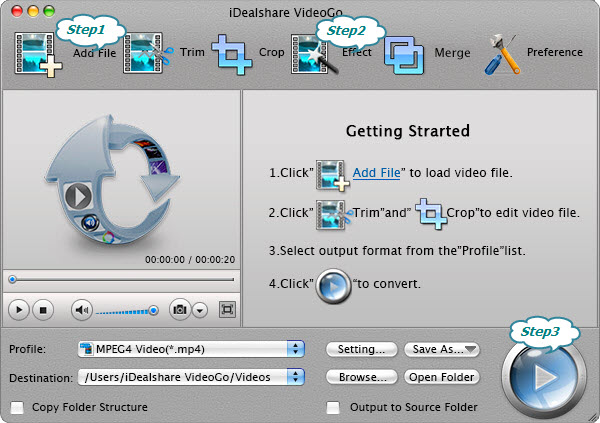How to Rotate a Video WMV, AVCHD, FLV, MPG 90 Degrees, 180 Degrees?
Video Rotator Mac/Windows -Rotate Video like Rotate WMV, Rotate AVCHD, Rotate FLV, Rotate MPG, etc.

January 28th, 2015 by Smile Harney
How to Rotate a Video?
Can we rotate a video as easily as rotate a picture? The answer is YES! All what we need is a professional video rotator called iDealshare VideoGo, which enables users to rotate video 90 degrees,
180 degrees, 270 degrees, clockwise, flip horizontal, flip vertical. All video formats can be imported into this video rotator to be rotated.
The following illustrates a tutorial about how to rotate video with iDealshare VideoGo.
Make Preparation: Free download Video Rotator


Free download the professional Video Rotator Mac or Windows version - iDealshare VideoGo (for Mac, for Windows), install and run it, the following interface will pop up.

Step 1 Import video files
Click "Add File" button to add video file which you like to rotate to this Video Rotator for Mac or Windows.
Tips: All the video formats including WMV, AVCHD, FLV, MPEG, MKV, MOV, MP4, DV, MXF, VOB, etc are supported to be rotated.
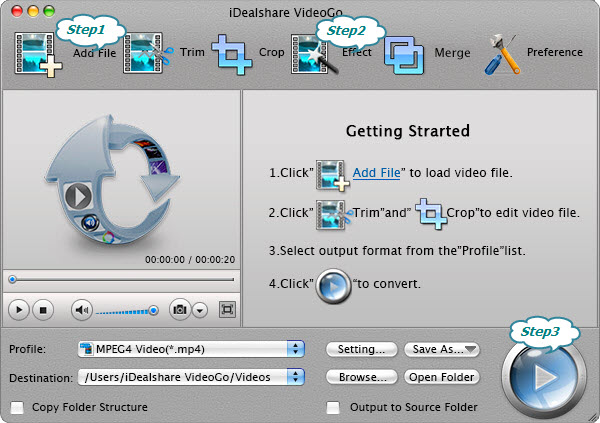
Step 2 Set the rotating angle
Please click the "Effect" button to open the Video Edit window, and then click the three options in the right middle part of this window. The three options include 90 degrees clockwise, flip
horizontal, flip vertical. After finished, click "OK".
Tips: click "Reset" to clear all the setting you chose.
Step 3 Complete video rotation
Click the BIG ROUND button at the right bottom side to finish rotating your video like rotate WMV, AVCHD, FLV, MPG, AVI, MP4, MOV, MKV, 3GP 90 degrees, 180 degrees, 270 degrees and etc.
Conclusion
All the following rotating video needs will be solved with the help of the above Video Rotator and step by step guide:
- How can I rotate a video clip? -I filmed a clip of my friend with my digital camera while on holiday, but I filmed it sideways and can now only watch it if I tilt my head! Is there some way I can
rotate it? Thanks.
- How do you rotate a video? -I'm an idiot and turned my camera on end to shoot a video... so now I'm trying to watch it but it is sideways. is there any way to rotate a video, like you can with
picture, so that you can watch it without contorting youir body? my canon shoots in .mov. or is there a way to change the format before i record it?
- How to rotate a video? -My friends filmed a video but on here is side ways, does anyone know how to rotate it? it won't let me import the video on windows movie player, says i dont have the right
file or something to play it.
- How Do I Rotate Video? -I downloaded a video (off of digi cam) onto my computer which then showed up on windows media player sideways, but I want to rotate it longways.
- How do I rotate a video? -I tried to rotate a video on windows live movie maker but it wont stay how I want it. is there another way to rotate it?
- I need to rotate a video on my computer? -I downloaded the video from my phone but it is playing horizontally instead of vertically. There is no option to rotate it in Realplayer or windows.
- Is there ANY way to rotate a video? -I just recently took some video at a concert. i was an idiot and took a bunch with the cam turned, thinking i could just rotate it like pictures. Turns out i
cant w. the programs i have. so i was just wondering if there is ANY program you can buy to do this .. or ANY way to fix this? thx so much in adv.!