
February 26th, 2016 by Smile Harney
Can't import AVCHD to Keynote for presentation? Want to import AVCHD to Keynote? This article just serves to explain why can't import AVCHD to Keynote and how to import AVCHD to Keynote successfully.
Keynote is a presentation application developed by Apple. Keynote is similar to PowerPoint and can help user to create fascinating and professional presentations. Keynote can only accept MOV, MPEG-4, MP3, AAC video and audio formats, that's why you encounter trouble when importing AVCHD to Keynote for presentation.
To solve importing AVCHD (MTS/M2TS) trouble you need to convert AVCHD to Keynote more accepted MOV or MPEG-4, for which you need to turn a powerful AVCHD to Keynote Converter for help. Here we recommend iDealshare VideoGo.
The converting AVCHD to Keynote step by step guide will be specified as follows.
Free download the professional AVCHD to Keynote Converter - iDealshare VideoGo (for Windows, for Mac), install and run it, the following interface will pop up.

Click "Add file" button to add AVCHD video to iDealshare VideoGo. iDealshare VideoGo can also support to import many AVCHDs.
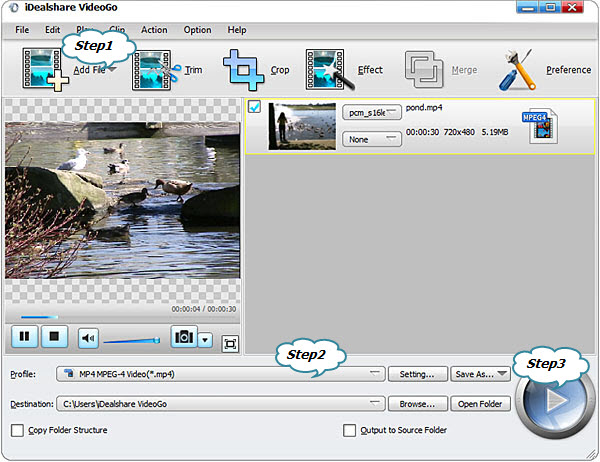
Click "Profile" button to choose MOV or MPEG-4 as the final ideal exporting format.
Click "Convert" button to finish converting AVCHD to Keynote process.
With iDealshare VideoGo you can easily convert AVCHD shot from Panasonic, Canon, Sony, etc or any video to Keynote 09,10,11,12 for presentation to your friends, classmates or students.