
December 29th, 2016 by Smile Harney
Recently you can find more and more complaints about "Edius can not import some MP4", now the following article just focuses on explaining why Edius can not import some MP4 and how to successfully import all MP4 into Edius for editing.
Edius can import almost any video format to edit, like 3GPP, AVCHD, AVI, MPEG, MP4, MXF, WMV, ASF, VOB, MOV, MOD, F4V, TOD, M4V, etc, among which we can see clearly that MP4 is one of Edius supported video formats, but in some cases people still encounter can not import MP4.
That is because Edius allows to import MP4 recorded by your external devices, like MP4 from CD, DVD, AVCHD camera, SD memory card, XDCAM EX device, etc as well as MP4 stored on your PC. Normally speaking, Edius can import all MP4 stored on your PC, but when importing MP4 saved on your external devices, Edius can only import MP4 with codec H.264/AVC and XDCAM EX.
We will take Edius 8 as the example. Normally Edius 8 can accept all MP4 stored on your PC, but if you still have difficulty in importing MP4 stored on your PC to Edius, directly convert the MP4 to Edius 8 supported non-container formats, such as MP4 encoded with MPEG-4 or H.264. As for issues in importing MP4 saved on your external devices, you can transfer the MP4 to your PC or directly convert it to MP4 H.264/AVC or MP4 XDCAM EX. To get the unsupported MP4 to convert to Edius supported one, you will need a professional MP4 to Edius converter to help you.
iDealshare VideoGo, as the best MP4 to Edius converter, can convert all unsupported MP4 to Edius supported video format. Besides this professional MP4 to Edius Converter can also convert other unsupported AVI, MXF, MOV, ASF, FLV, etc to Edius supported one. As a matter of fact this MP4 video to Edius Converter can work as an any video converter to convert one any video format to another one.
Make Preparation: Free Download MP4 to Edius Converter
Free download the professional MP4 to Edius Video Converter- iDealshare VideoGo (for Windows, for Mac), install and run it, the following interface will pop up.

Click "Add file" button to add MP4 video(s) to this MP4 to Edius Converter. Or drag and drop MP4 video to it. Batch conversion is supported.
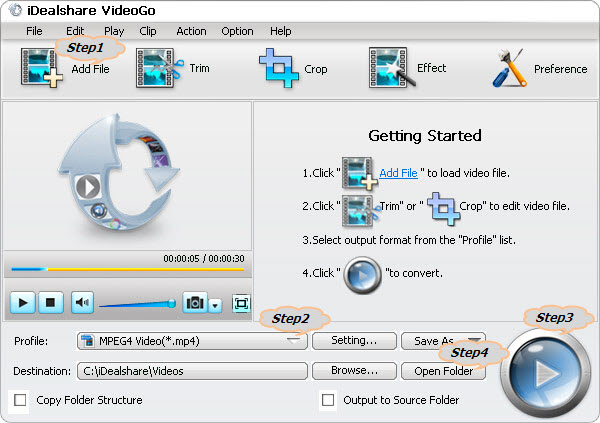
Click the drop-down button on the right side of the "Profile" button to select Edius supported video format as output format.
Click the "Convert" button to start and finish converting MP4 to Edius more compatible format.
Click the "Open Folder" button to get the converted MP4 video to successfully import and edit MP4 in Edius.