
March 15th, 2017 by Smile Harney
Sony Vegas Pro has updated its versions very frequently and has added many new features in each updated new version. For example Vegas Pro 9 has added support for 4K resolution. Vegas Pro 10 has added support for Stereoscopic 3D editing. Vegas Pro 14 has added RED camera support, etc. But if you focus on the import formats you will find that no matter for which version, FLV format is still missing in the supported import format list, even for the latest version, Vegas Pro 14. But FLV is one of the most popular video formats and you often downloaded FLV files on YouTube, Vimeo, ESPN, etc. So what if we like to edit the downloaded FLV in Sony Vegas? If you happen to encounter the common issue, read on and find the solution in the following article.
Among all solutions the easiest one is to convert the unsupported FLV to Sony Vegas supported video formats, such as WMV. To convert the FLV to WMV we also need the help from a professional FLV to Sony Vegas converter called iDealshare VideoGo. Most users select iDealshare VideoGo as their FLV to Sony Vegas converter for its following features:
The following step by step guide can help you to convert FLV to Sony Vegas easily.
Free download the professional MKV to Sony Vegas Converter - iDealshare VideoGo (for Windows, for Mac), install and run it, the following interface will pop up.

You can add the unsupported FLV by two means: click "Add file" button or use drag and drop function.
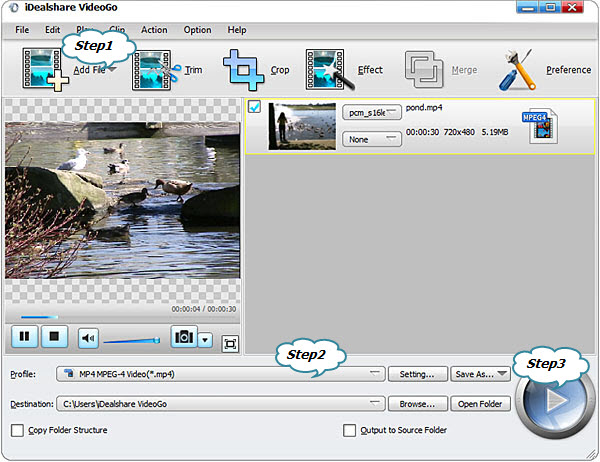
Click "Profile" button to set WMV from "General Video" category as the final output format.
Finally click "Convert" button to finish converting FLV to Sony Vegas.