
October 10th, 2017 by Smile Harney
I just downloaded some WebM videos and can play well on VLC, but it seems that these WebM file are not supported by Sony Vegas. How can I get these WebM files work on Sony Vegas time line?
I need video in WebM format but I can not render WebM from Sony Vegas. Can anyone recommend another converter to do this?
No matter you want to import WebM video in Sony Vegas or render to WebM video, finally you will fail. Because no version of Sony Vegas, including the latest Vegas Pro 15, supports to import or export to WebM. But if you use a WebM to Sony Vegas converter, like iDealshare VideoGo, you can successfully import or export to WebM. With the iDealshare VideoGo, you can convert the WebM to Sony Vegas supported video format and then import the converted video format to Sony Vegas for editing or use Sony Vegas to render your video format to Sony Vegas supported video formats and then use iDealshare VideoGo to converted the rendered video format to WebM.
The following guide can work to convert WebM to Sony Vegas supported video format or convert Sony Vegas rendered video format to WebM.
Free download the powerful WebM to Sony Vegas Converter - iDealshare VideoGo (for Windows, for Mac), install and run it, the following interface will pop up.

Users can import WebM to iDealshare VideoGo by the "Add file" button or by drag and drop function.
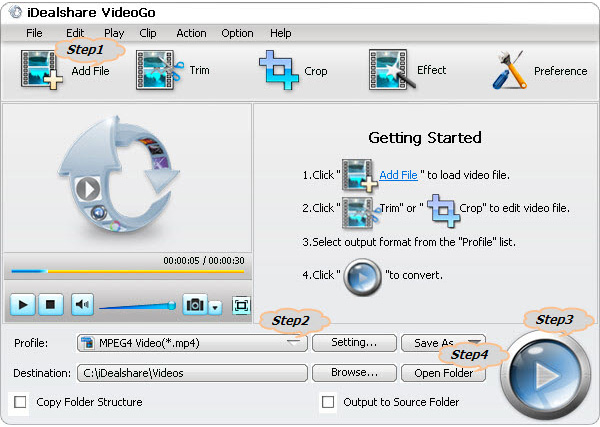
Select MPEG-2 or other Sony Vegas supported video formats as the output format by clicking "Profile" button >"General Video" category.
Finish your conversion from WebM to Sony Vegas supported video format by finally clicking "Convert" button.
Click "Open Folder" button to locate the converted WebM files to import to Sony Vegas.