
January 2nd, 2017 by Smile Harney
In the following article you will learn how to convert MOD file to Windows Media Player to successfully play MOD on all versions of Windows Media Player.
With the tapeless camcorders used many users, MOD, as the tapeless camcorders recorded file format, is known among users. MOD file format is a standard definition format mainly used by JVC, Canon, Panasonic, etc. MOD actually contains MPEG program stream and so MOD can be played in a player which can play MPEG-2 video, such as DVD player. MOD file can be edited in Windows Movie Maker, but is not accepted in another Windows Media Player, Windows Media Player. Someone may say Windows Media Player support to play .mpg and .mpeg files and can we rename the MOD extension .mod to .mpeg or .mpg to play MOD in Windows Media Player? In fact, renaming .mod to .mpeg or .mpg may work in other programs, but may not for Windows Media Player. Because Windows Media Player only supports to play MPEG-1 with .mpeg or .mpg extension but not MPEG-2 with .mpeg or .mpg extension and MOD is actually MPEG-2 video file.
The reason why Window Media Player can not play MPEG-2 video file is the lack of a MPEG-2 video decoder. Of course, we can install one MPEG-2 video decoder or DVD decoder packs to Windows Media Player to make Windows Media Player play MOD MPEG-2 video, but this method is very complex and is possible to download some virus to your computer. The reported safe method is to use a professional MOD to Windows Media Player converter to convert MOD to Windows Media Player supported video formats. iDealshare VideoGo is just the right MOD to Windows Media Player converter.
The following guide will help to convert MOD to Windows Media Player supported video format.
Make Preparation: Run MOD to Windows Media Player Converter
Free download the powerful AVI Windows Media Player Converter - iDealshare VideoGo (for Windows, for Mac), install and run it, the following interface will pop up.

Click the "Add file" button to import the MOD file to this MOD to Windows Media Player converter.
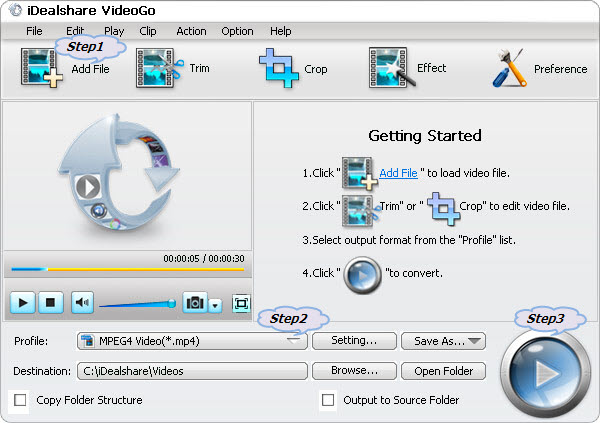
Click the "Profile" drop-down button to select WMP supported WMV, ASF, AVI or MPG as output profile from "General Video" Category or "HD Video" Category.
Finish converting MOD to Windows Media Player preferred video format by finally clicking "Convert" button.