
April 19th, 2016 by Smile Harney
Windows Media Player is a media player developed by Microsoft for playing videos, audios or images. The newest Windows Media Player 12 can support MOV format natively, but not all MOV files can be supported, only MOV files created from QuickTime 2.0 or earlier can be imported for playback in Windows Media Player 12.
So here raises a question. What if we want to play all MOV files in Windows Media Player 12, Windows Media Player 11, Windows Media Player 10, Windows Media Player 9 Series, Windows Media Player for Windows XP, Windows Media Player 7? The easiest and money-saving answer is to convert MOV to the video format supported by all versions of Windows Media Player, WMV or ASF.
To convert MOV to Windows Media Player supported WMV or ASF, we need to use a MOV to Windows Media Player converter. Most users choose iDealshare VideoGo for its powerful function service.
You can follow the converting MOV to Windows Media Player step by step guide below to convert MOV to Windows Media Player supported WMV, AVI, MPG or ASF.
Free download the professional MOV to Windows Media Player Converter - iDealshare VideoGo (for Windows, for Mac), install and run it, the following interface will pop up.

Click "Add file" button to add MOV video to iDealshare VideoGo. You can also use dragging and dropping function and batch convertion function of iDealshare VideoGo to add MOV files.
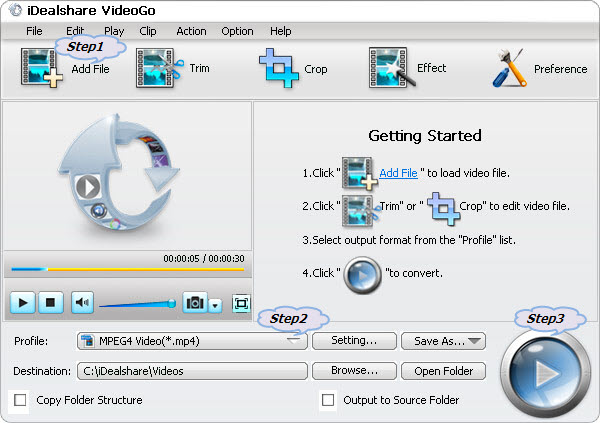
Click "Profile" button to select Windows Media Player supported WMV, AVI, MPG, ASF, WMA, WAV, MP3 as the final output format.
Click "Convert" button to convert MOV to Windows Media Player supported WMV, AVI, MPG or ASF, after a while you can get the converting MOV to Windows Media Player process done and then you can import the converted WMV or ASF to Windows Media Player for playback.
When regarding of playing MOV, the container format, various unsuccessful playback issues always appear. So normally the most convenient solution is to convert the container format, MOV, to other video format with certain codec. So free download iDealshare VideoGo. It will solve all unsuccessful issues related with playing or editing MOV files.