
December 9th, 2015 by Smile Harney
Both MOV and iTunes is the product of Apple Inc., and even iTunes announced that it supports files with the .mov, .m4v, and .mp4 file extension. However, in the actual use, we still encounter the issue "Can't import MOV to iTunes" or "Can't sync MOV to iPad, iPhone, iPod". Why? Here are the reasons.
After knowing the reasons why can't import MOV to iTunes, we find that the best way to transfer MOV to iTunes is to convert MOV to iTunes supporting format with specific codec under the assistance of iDealshare VideoGo. To sync MOV to Apple devices like iPhone, iPad, iPod, Apple TV, this iDealshare VideoGo will help you to define your Apple device mode directly as the output device.
Still have files in other video formats and need to import them to iTunes? Don't worry. This powerful app is capable to convert AVI to iTunes, MKV to iTunes, WMV to iTunes, FLV to iTunes, VOB to iTunes, ASF to iTunes, WTV to iTunes, AVCHD to iTunes, MTS to iTunes, etc. Aside from that, this ideal converter will assist you to transfer any audio file to iTunes like MP3 to iTunes, WAV to iTunes, WMA to iTunes, OGG to iTunes, FLAC to iTunes, AAC to iTunes, M4V to iTunes, etc.
This converter is equipped with an all-in-one video editor, which offers some practical editing functions like trim or crop, merge or split, edit subtitles, change audio track, adjust bit rate/resolution, add watermark, etc. Please refer to the corresponding articles on this websites if necessary.
Free download the professional MOV to iTunes converter - iDealshare VideoGo (Mac Version, Windows Version ), install and run it, the following main interface will pop up.

You can click "Add File" button or simply drag and drop MOV files to this converter.
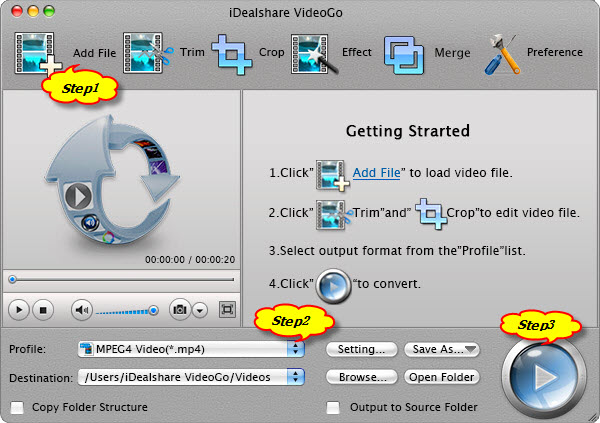
Click the "Profile" button and in the drop down list select the iTunes compatible format.
Click the BIG ROUND button at the right bottom side, and then you will successfully Convert MOV to iTunes. After converted, start iTunes, and then choose File > Add File to Library to import the converted MOV files to iTunes, or you can also simply drag and drop this converted MOV video to the iTunes Movie Library.