
December 9th, 2016 by Smile Harney
Short answer is "Yes" but also "No". Sony Vegas lists AVI as one of the supported formats but it does not mean Sony Vegas can import all AVI files successfully. Many people will get the missing codec error or only audio is imported when trying to import AVI to Sony Vegas. To get this issue explained we will take the newest Sony Vegas 14 as the example. As per the specification Sony Vegas 14 can only import AVI with MPEG-1/2/4, H.264/AVC, but if your AVI is compressed with H.265, DivX, VP8, VP9, Xvid, MJPEG or other codecs you will not succeed in importing AVI to Sony Vegas 14.
The reason why Sony Vegas can not import the unsupported AVI is that your computer lacks the codec compressed AVI. For example if your AVI is compressed with DivX and after you have installed DivX codec on your computer Sony Vegas can successfully import your AVI file. But first you need to know what codec is compressed your AVI file and then when downloading the missing codec you need to go to the codec official website. Because the codec downloaded from some other websites other than the official website will bring the unknown virus, plug-ins, spywares, or some other risks which may destroy your computer or cause you financial loss.
Do not want to download and install various codecs? Do not want to have the risk to download some virus, plug-ins accompanying the codec downloading? Just want a safer solution? OK, go to the following iDealshare VideoGo - the ideal AVI to Sony Vegas Converter for Mac or Windows version.
The following step by step guide will take converting the unsupported AVI to Sony Vegas supported MPEG-4 AVI as the example.
Note: Different versions of Sony Vegas will get different video formats supported, so to make sure which output format you will convert to first you had better check the specification of your Sony Vegas version. Vegas 14, 13 can import MPEG-4 AVI without any problem.
Free download the professional AVI to Sony Vegas Converter for Mac or Windows version - iDealshare VideoGo (for Windows, for Mac), install and run it, the following interface will pop up.

Click "Add file" button to import AVI files to this AVI to Sony Vegas Converter.
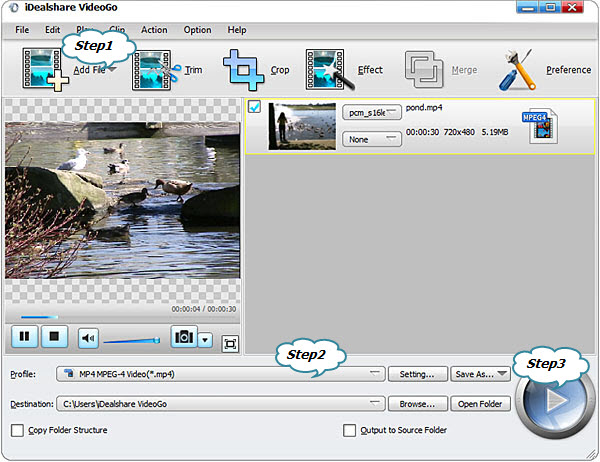
Click "Profile" button to choose Sony Vegas more supported video format like AVI, MPEG-2 as output profile.
Click "Convert" button to start and finish the converting AVI to Sony Vegas process.
4K XAVC S, 4K XAVC, XDCAM EX, XDCAM Optical, DV, HDV, AVCHD, NXCAM, MOV, MP4, WMV, MPEG-1/2/4, H.264/AVC, WAV, FLAC, AAC, MP3, OGG, WMA, Surround Sound/5.1, BMP, PNG, JPEG, TIFF, OpenEXR-, DPX- and WDP image sequences
AAC, AA3, AIFF, AVI, BMP, CDA, FLAC, GIF, JPEG, MP3, MPEG-1, MPEG-2, MPEG-4, OGG, PCA, PNG, SND, SFA, W64, WAV, WDP, WMA, WMV